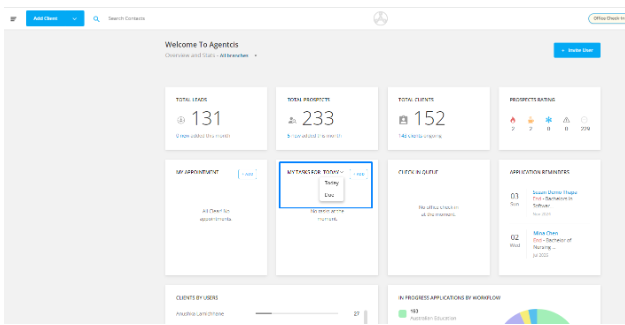Efficient task management is essential for staying organized, meeting deadlines, and delivering excellent service. In Agentcis, viewing and managing your tasks is easy and intuitive, helping you stay on top of your daily responsibilities.
Agentcis not only centralizes your tasks but also sends timely reminders
Steps to View and Manage Tasks in Agentcis
To view your tasks, click on the “Task” menu located in the side navigation bar. This will take you to the task dashboard where you can view all relevant tasks assigned to or followed by you.
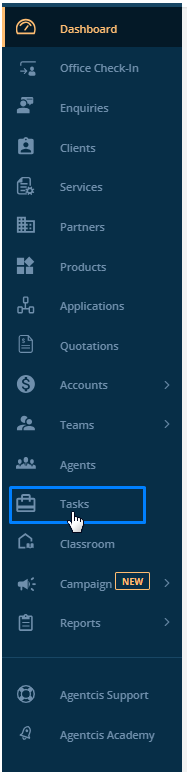
Use the filter options to categorize and narrow down your tasks. Click the drop-down icon beside “To Do” and choose from the following filters:
All: View every task in the system.
Assigned to Me: Tasks that are specifically assigned to you.
My To Do: Tasks that are due or pending.
My Completed: Tasks that you've completed.
Following: Tasks you're following (but not necessarily assigned to you).
This is useful for focusing on current priorities or reviewing task history.

.
Looking for a specific task? Use the search bar at the top of the task page to find tasks by their title. This helps quickly locate urgent or important items without scrolling through the full list.
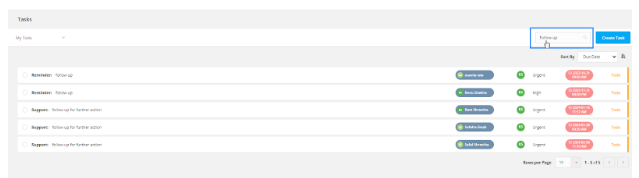
In any filtered task list, you can sort tasks to get a better view of your priorities. Use sorting options to organize tasks by:
Due Date
Created Date
Status (e.g., Pending, Completed)
Priority (e.g., Low, Medium, High)
This is especially helpful for identifying urgent tasks or reviewing recent additions.
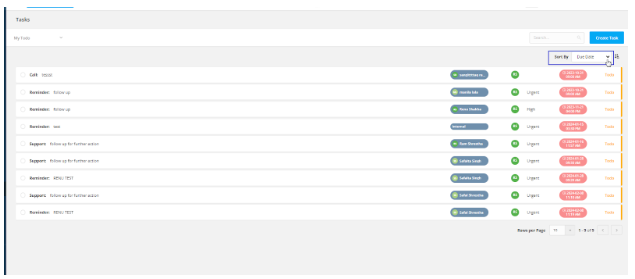
When a task is due today or is overdue, it will automatically appear on your Agentcis Dashboard. This ensures high-priority items are always visible as soon as you log in.
Stay ahead of deadlines with real-time task visibility right from your home screen.