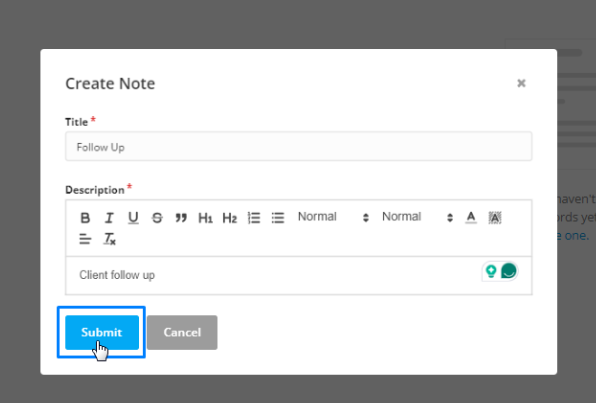In the fast-paced world of managing clients, partners, and applications, small but vital details can often get lost in the shuffle. Agentcis makes it easy to stay on top of things with the Notes feature, a simple yet powerful way to record additional information directly within the system. Whether it’s a quick update from a phone call or key background details about a partner, Notes help you stay organized and informed without needing external apps or sticky notes.
Navigate to the contact or partner profile and click on the “Notes & Terms” tab. This is where all your notes for that particular individual or organization will be stored. Centralizing notes here makes them easy to locate and refer back to at any time.
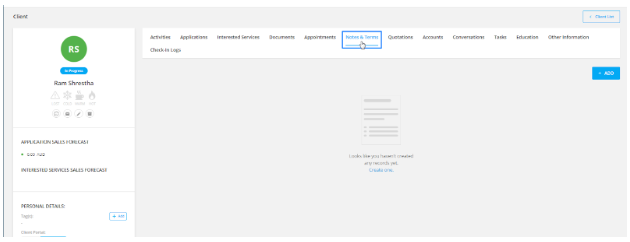
Click on the “Add” button to create a new note. This opens a form where you can start recording the details you want to preserve. Whether it's a short internal comment or a detailed discussion summary, you're free to add what matters most.
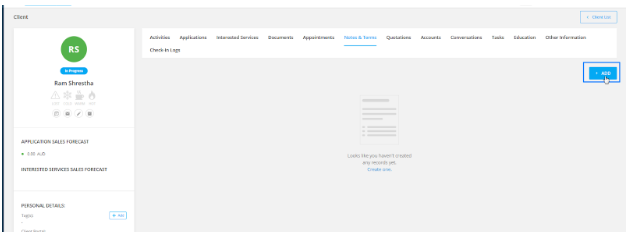
Input your note content in the provided field. Use this space to add:
Follow-up points from conversations
Client preferences or concerns
Special partner requirements
Internal reminders or instructions for the team
This flexibility ensures that nothing important slips through the cracks.
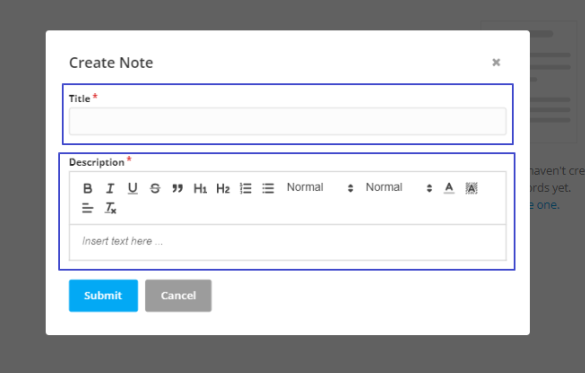
Once your note is complete, click “Submit” to save it. The note will then be added to the list under the Notes & Terms tab, organized by the date it was added. This chronological order helps track the evolution of your client or partner relationship over time.