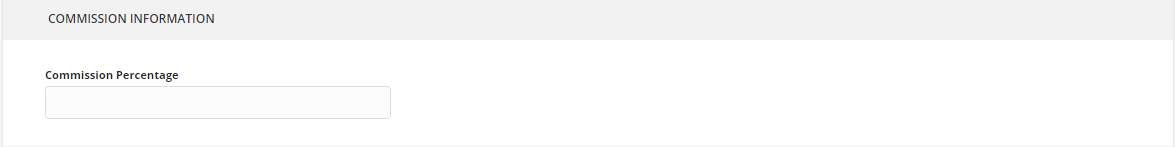How can I add Partners?
To add a partner follow the given steps.
Step 1 – Select the Partners menu from the side navigation bar.
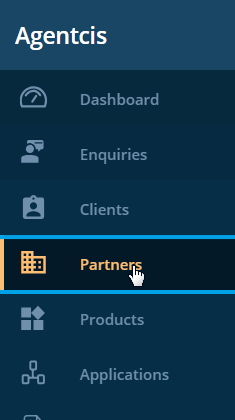
Step 2- Click on the Add button on the right-hand side of the page.
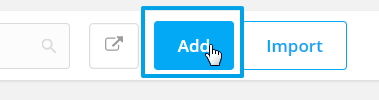
Step 3- A form for adding information about your partner will be displayed as shown below. Fields marked with (*) are mandatory. Fill up with the following information:
- Add your Partner Name, Business Registration Number, and select Workflow.
- You can upload your partner’s logo from the Upload Profile Image field.
- Add Street Address, City, State, Postcode, and select Country from the list.
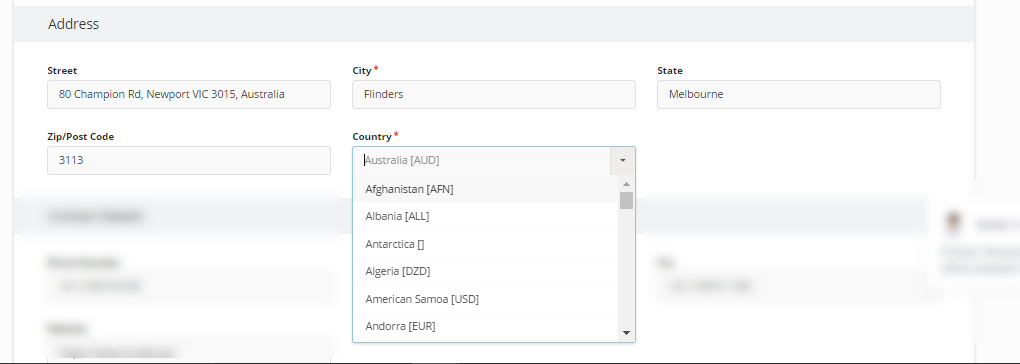
- Insert contact details including Phone Number, Email, Fax, and Website.
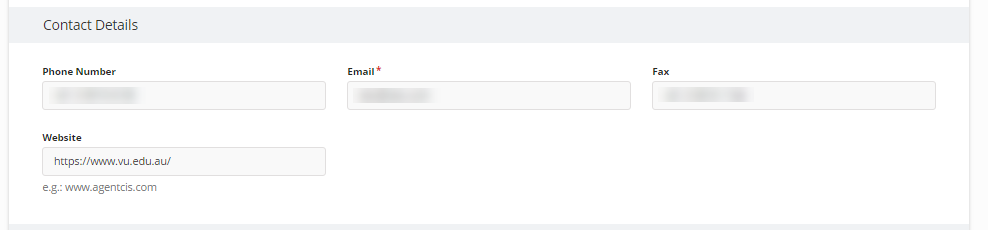
- Insert Branch DetailsYou can add multiple Branches and can also add a Product.
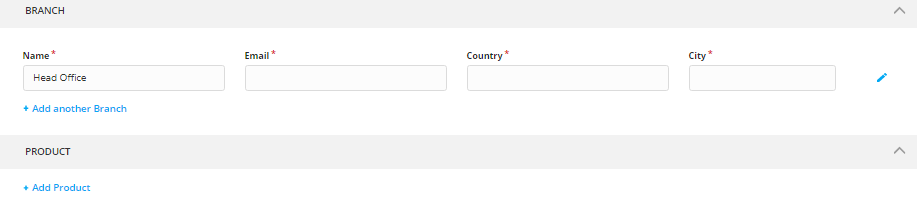
- Insert Commission Percentage if any