How can I invite new User to the system?
Invite user
Note: Before you can invite a new user, you have to first make sure that your user limit has not been reached. If your user limit has been reached you can either update and add a subscription for an additional user or you can inactivate a user who is no longer using the system to make space for a new user.
Step 1: To Invite the new user to the system, Click on Teams from the dashboard.
Step 2: Select Users from the dropdown.
Step 3: Select Invite User
Step 4: A pop-up form will appear. Fields with “*” are mandatory.
Fill in the information and click on the Invite button at the end of the form.
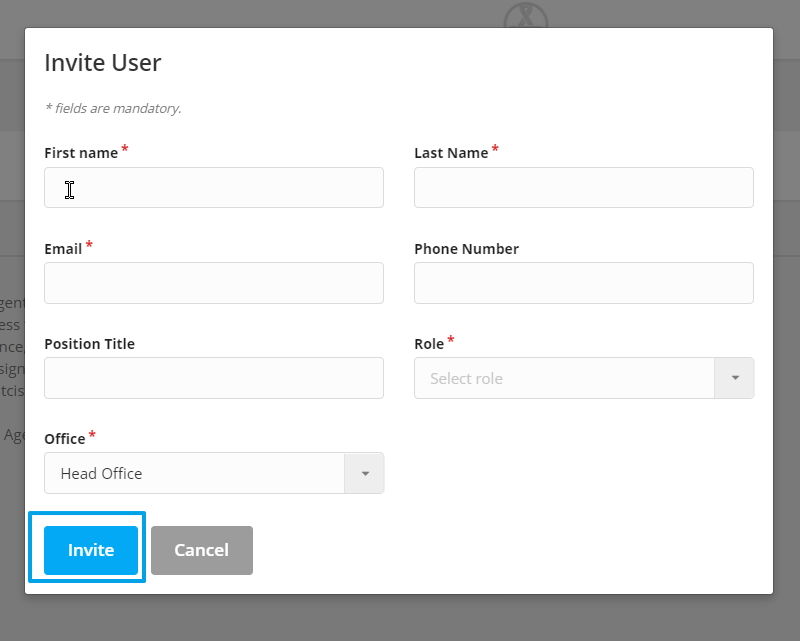
Note: To invite the user, the user should have the following permissions to invite the users.
To edit the permission of the user, click on the following link: https://support.agentcis.com/what-are-permissions-and-how-do-i-add-or-edit-them/
