How do I create and send Quotation to Clients?
To create Quotations, go to “ Quotation " main menu.
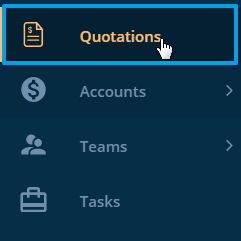
Create Quotation
On the top right side of your screen, you will find a ‘ Create Quotation ’ button.
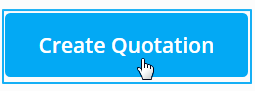
By clicking on this button, a dialogue box will appear that allows you to select a client or prospect to whom you want to send the quotation.
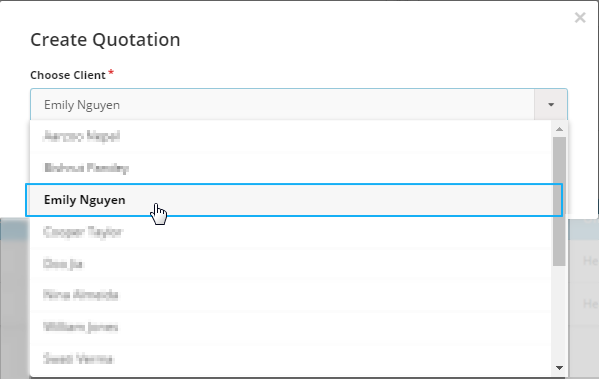
Once you have selected your clients’ name, you will be redirected to the ‘Quotations’ page where you will have to input some mandatory information on the top right side of your screen.
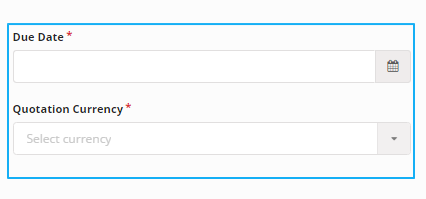
To add quotations you must click on ‘ + Add New Line ’ button.
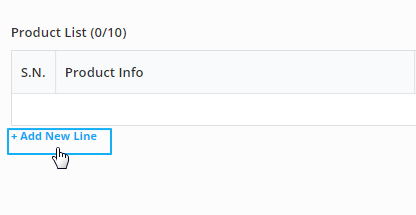
It will redirect you to a dialogue box where you can choose which Workflow, Partner, Product, and Branch in accordance with your client’s choice. These details are mandatory.
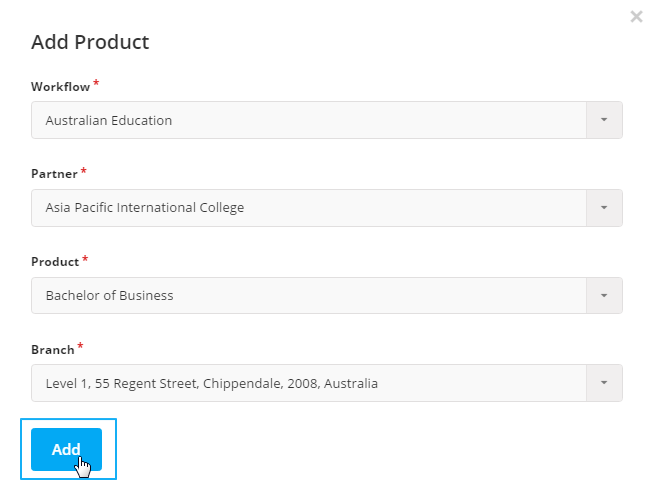
Once you have selected these details, you will find that a line of the quotation that you have just selected has appeared in the ‘Products List’ Table.
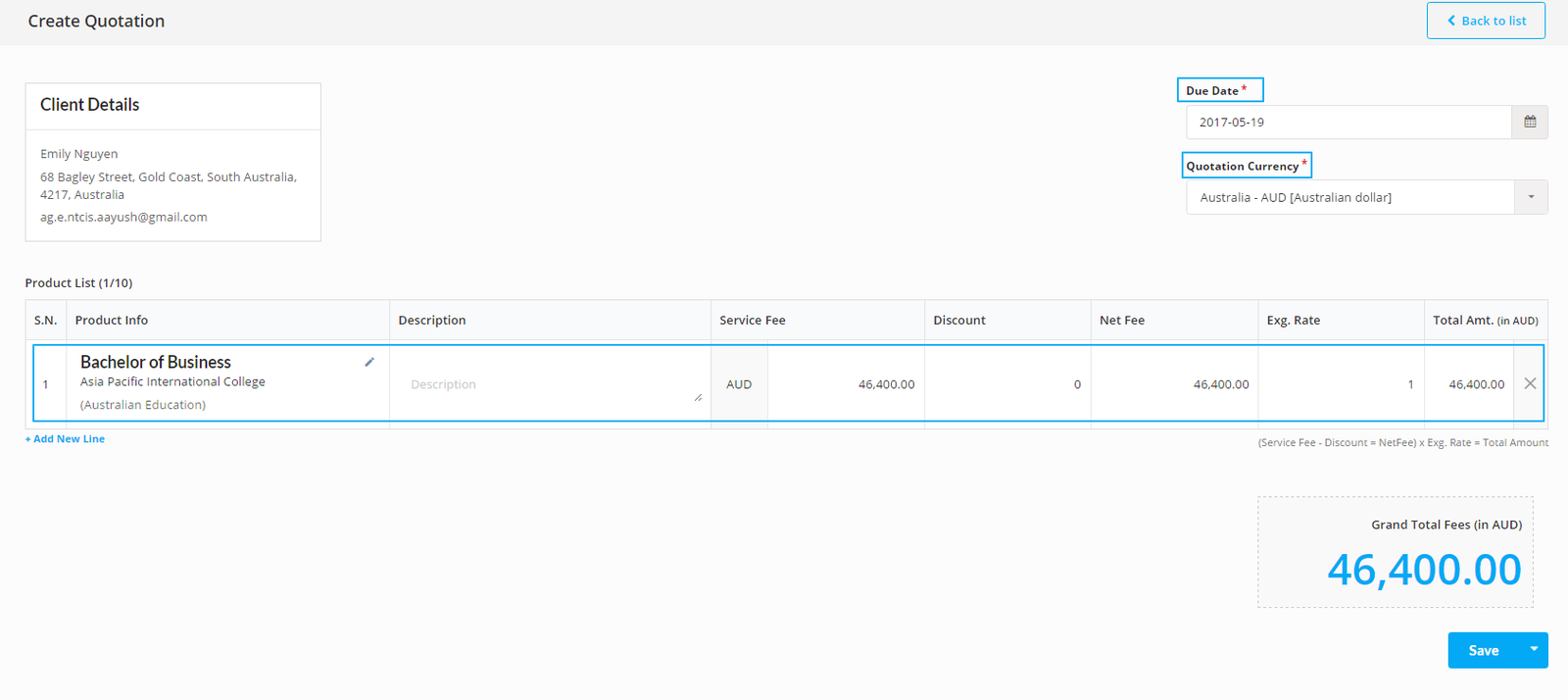
You can preview, edit, send, decline or archive the draft quotation on the ‘ Actions ’ bar.
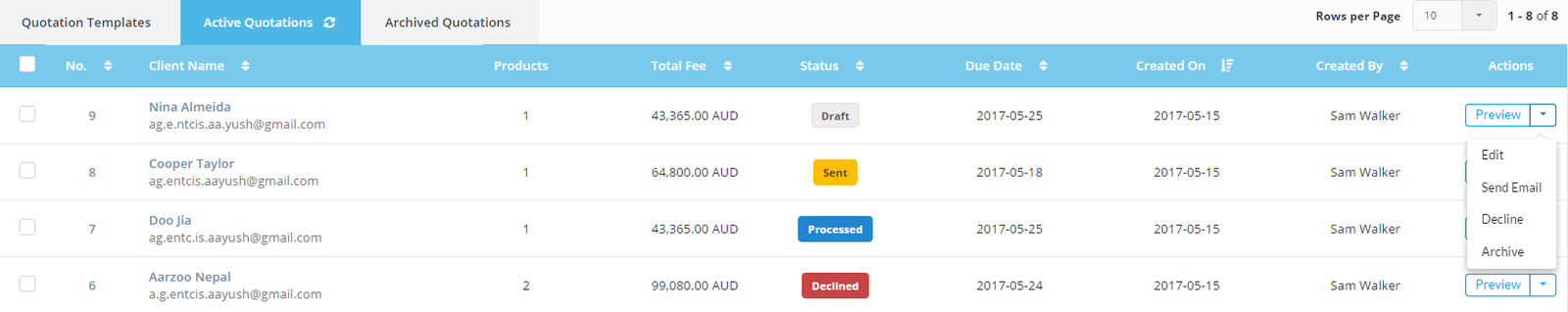
After you have sent the draft quotation to your prospect, you will find that the draft has now been listed as ‘Sent’ status.
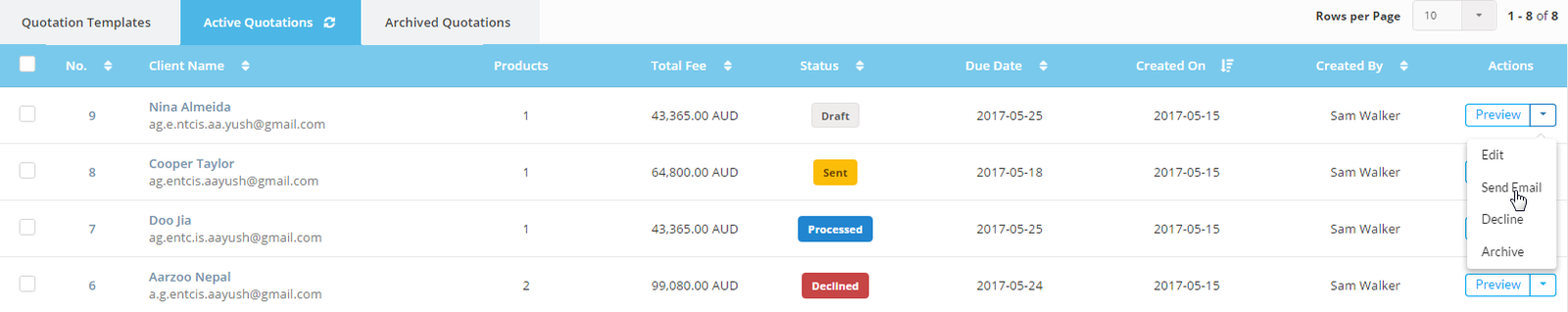
In this stage, your clients are still considered as prospects.
You can also mark quotations as “Mark as Sent” by clicking on the checkbox of draft quotation and then click on Mark as a sent button. The status will then be changed to “Sent”.
