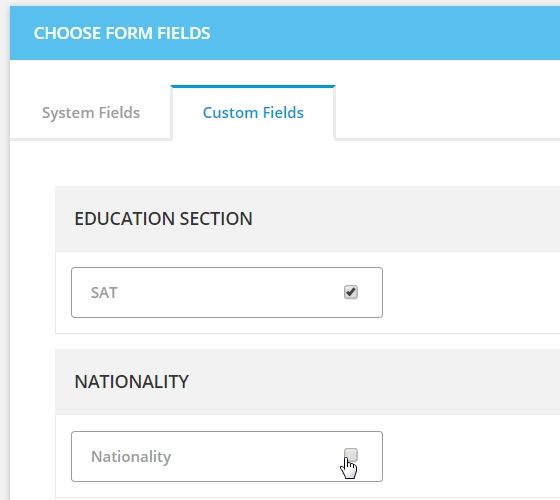How to add Mandatory Fields in Lead form?
How to make the field mandatory in the lead form? How to remove mandatory field in the lead form? Contact Management
If you require to add a mandatory field in the lead form, follow the given steps.
Step 1 – First you have to create a custom field, so click on the Settings.

Step 2 – Select the Custom Field settings option.
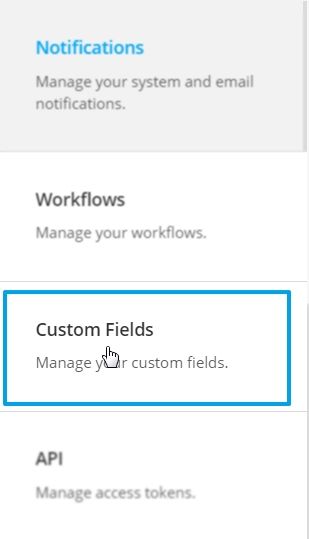
Step 3 – Click on the Add Field button.

Step 4 – In the create a custom field pop-up, add in the field details.
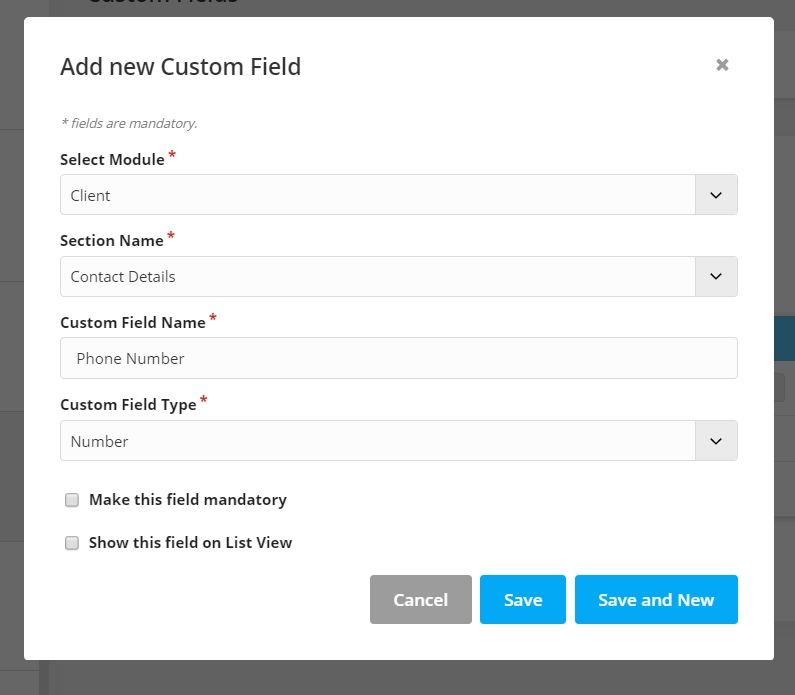
Step 5 – On the same Add new custom field pop-up, you have to select the Make Mandatory option.
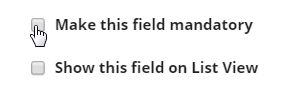
Step 6 – Now, Save the created field.

Step 7 – Open create lead form page or, edit the lead form where you require to add mandatory fields.
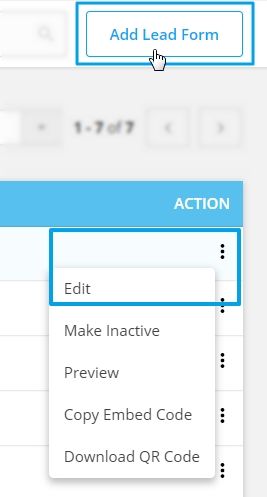
Step 8 – While selecting the fields, go to the custom field section and select the field you created.

Step 9 – Now, when your lead will fill this form, they will mandatorily fill the field you set as mandatory else, the form will not be validated.