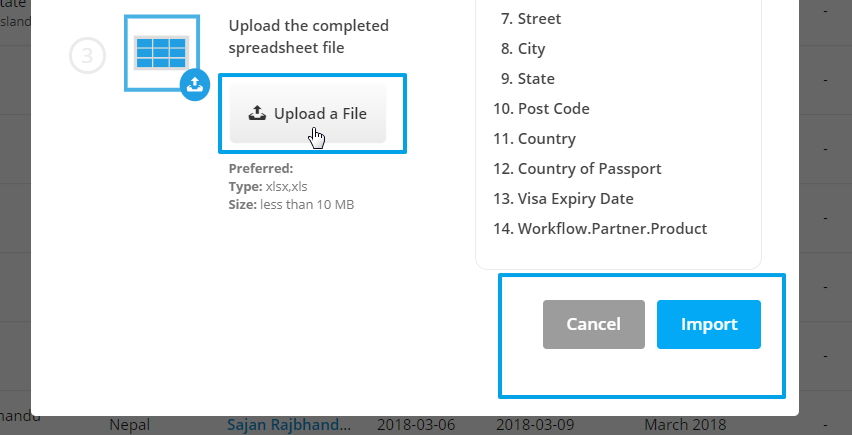How to add Prospect in bulk?
To add Prospect in bulk, follow the given steps.
Step 1 – Select the Import option from the Prospect page.
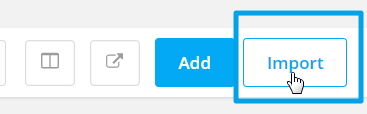
Step 2– As the download template wizard opens. Click on the Download Template button.
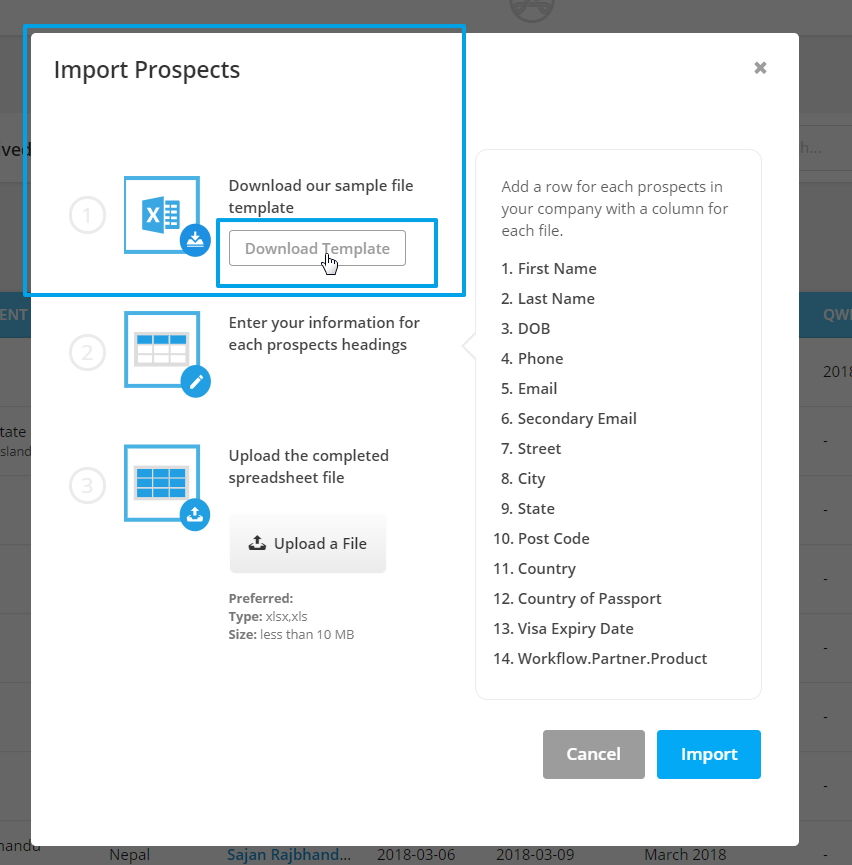
Step 3– Now, the CSV file will be downloaded. Input data in your sheet and import it to the system. Here, Columns for the First name, Last name, and Email are Mandatory.
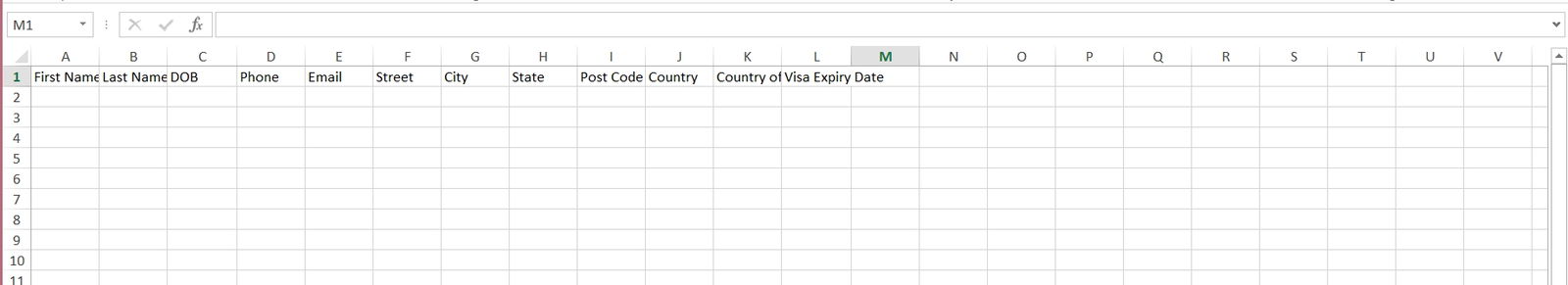
Step 4- Now, upload the excel file back to the system. This way you can import as many prospects as you want in bulk.