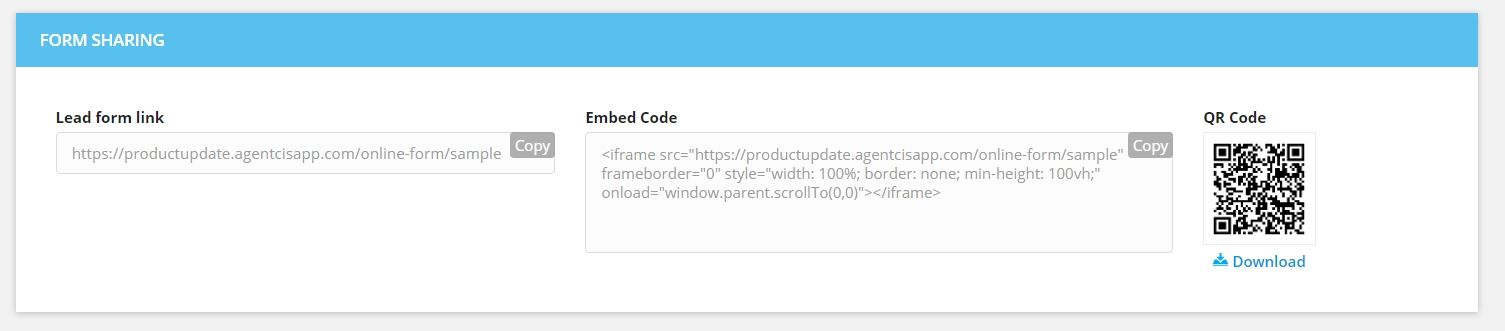How to copy the Embedding link or download a QR code?
Step 1 - Click on the Lead form Icon.

Step 2 - Click on the Manage button.
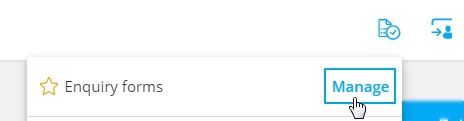
Step 3 - Click on the actions button at the edge of Lead Form’s list view, as shown in the image below. Click on the Copy Embed Code to Embed the web form on your website, or click on the Download QR Code to print or share the QR Code of the Web Lead Form.
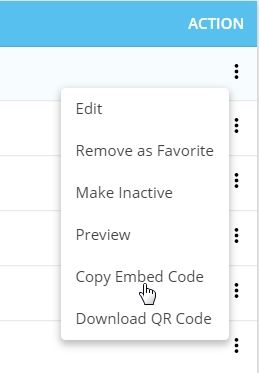
Step 4 - You can click on the Edit option.
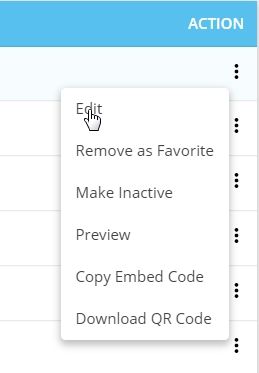
Step 5 - Scroll down and you will be able to get Link, Embedding Code, and QR code.