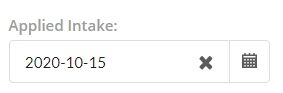How to update intake date in Client Application page?
You can track your client's application intake date to keep track of it in their respective application detail page. To do so please follow the given steps.
Step 1 - Open the client's application where you require to add the intake date.
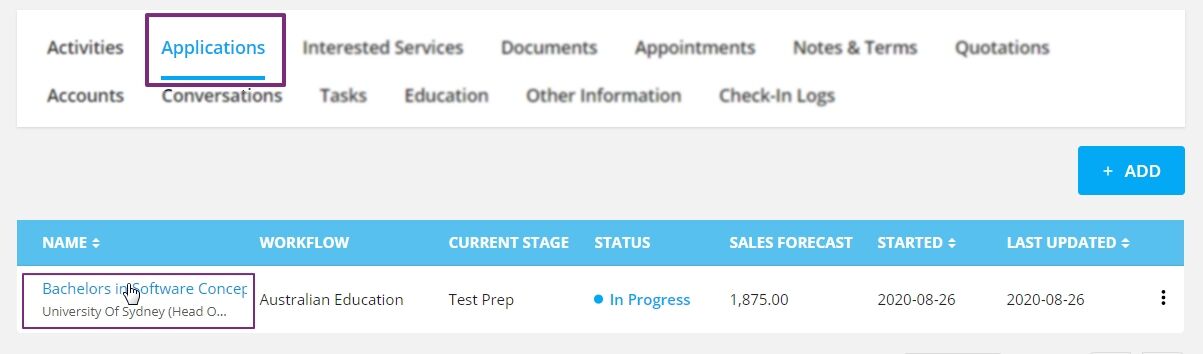
Step 2 - Click on the "Applied Intake" field on the right section of application detail page.
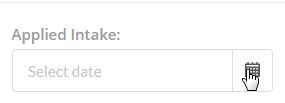
Step 3 - Select the date from drop down calendar.
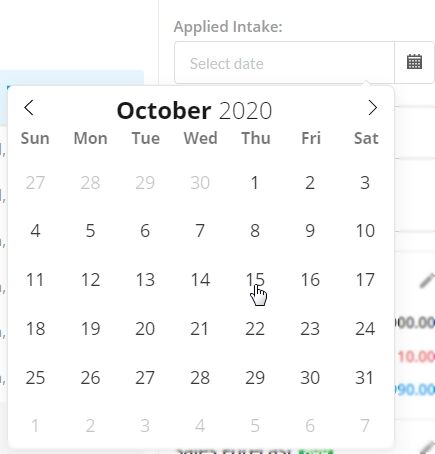
Step 4 - The selected date will be auto saved.