Version 4.8.3
To set applied intake, follow the given steps.
Step 1- Go to the client's detail page.
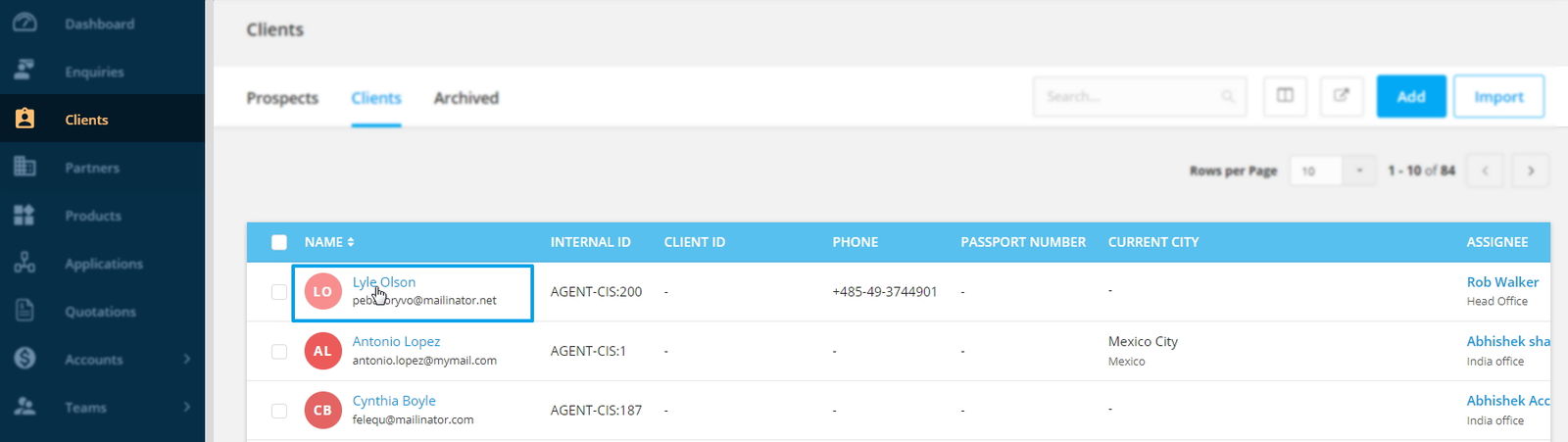
Step 2- Open the in-progress application
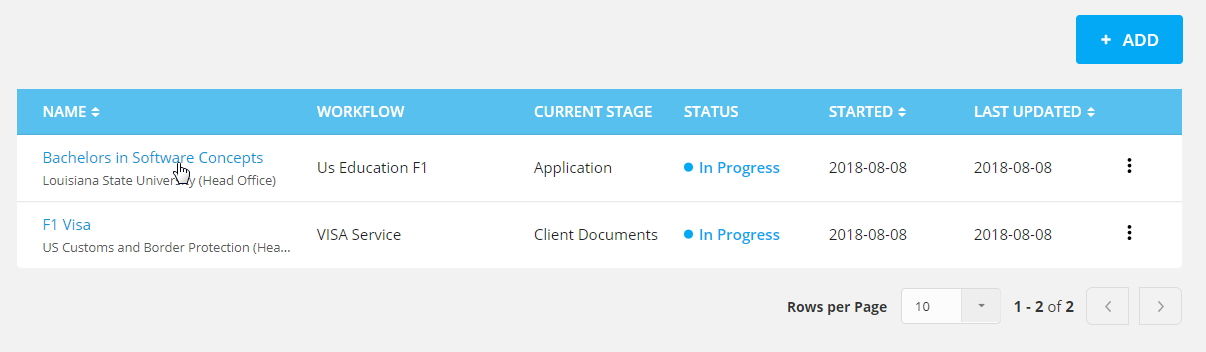
Step 3- On the right side of the page, you can see the applied intake field.
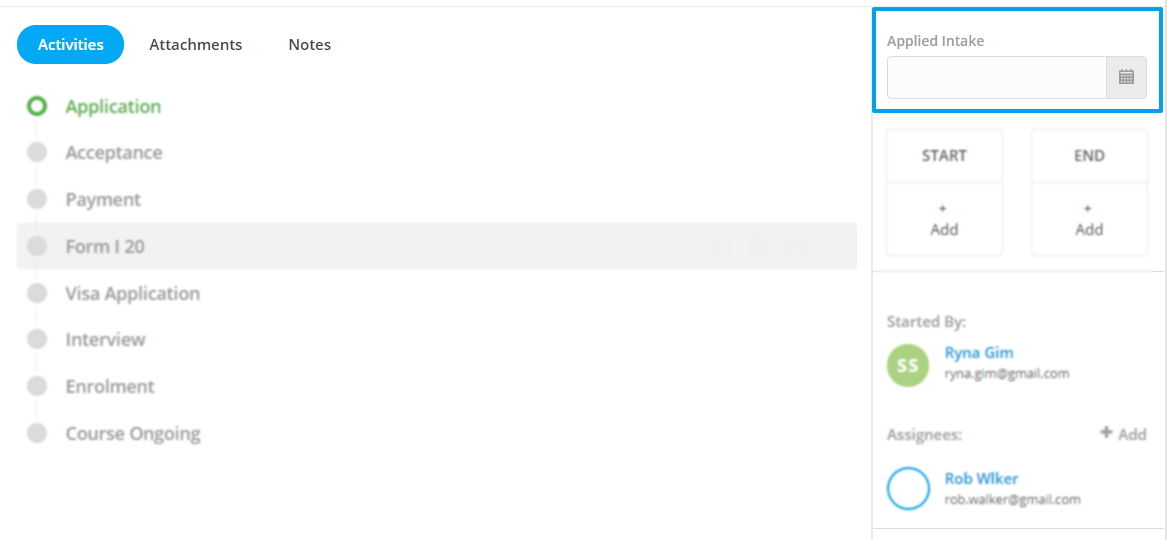
Step 4- Select the applied intake by navigating with left and right arrow buttons.
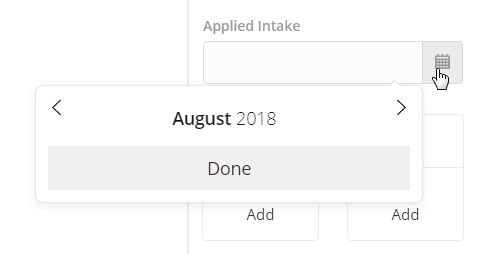
Step 5- After selecting the Applied Intake, click done.
Step 6- You can see, a log has been set in the stage where the client’s application is in progress currently.
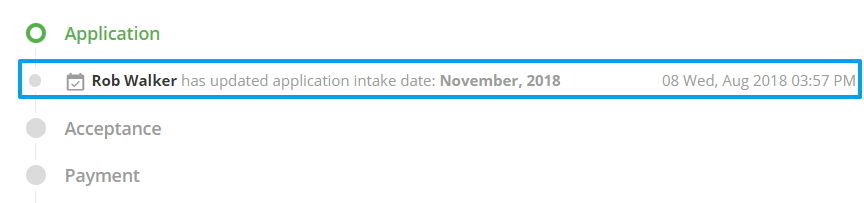
Step 7- Applied intake date has been set now.

