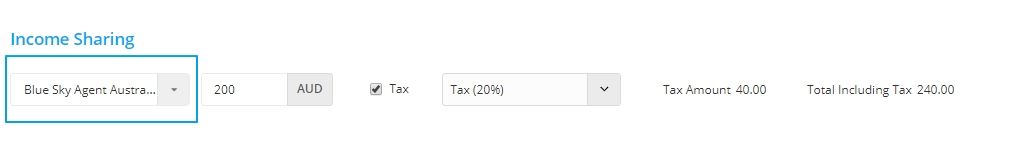Version 5.12.1
Set Mandatory fields for Lead Forms
The mandatory fields for the Lead Forms can now be added directly from the create lead form page. This update makes creating Lead Forms time saving and simplifies the process of adding the mandatory fields to new or existing lead forms whenever you require.
To add mandatory fields in an existing or a new Lead From, follow the steps below:
Step 1 - Click on the Lead Form icon at the top info bar and then click on Manage.
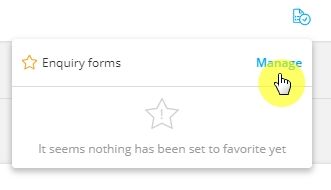
Step 2 - To edit the existing Lead Form, click on the Activity button and select Edit.

Step 3 - To add mandatory fields on new Lead Forms click on the Add Lead Form button at the top right corner of the page.
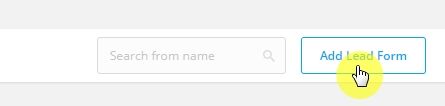
Step 4 - To make fields mandatory, select the fields and click on the “*” button.
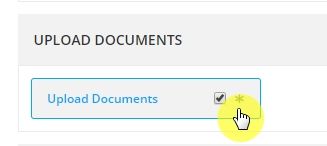
Step 5 - And click on the Save button at the bottom right corner of the page.
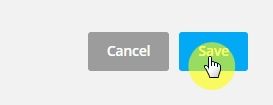
Default Super-Agents for Representing Partners
Add Super-agents in Partners Detail page so that your super-agent will be linked with every application related to a particular partner every time you add an application for your client. This will keep your records effortlessly accurate.
To add Super-Agent in existing partners follow the given steps.
Step 1 – Go to the Partners module from side navigation to open the Partners List view page.
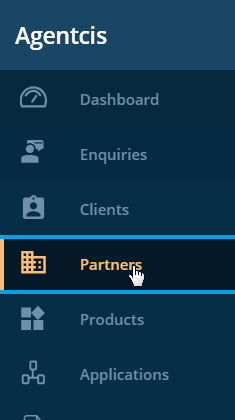
Step 2 – Select the Partner from the list and click on their name to open their profile.
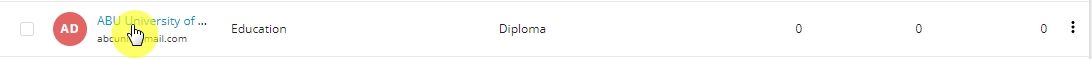
Step 3 – On the left-hand corner click on the Edit icon.
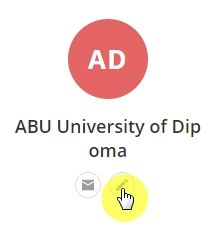
Step 4 – Now add the Default Super-Agent for partners you don’t represent directly.
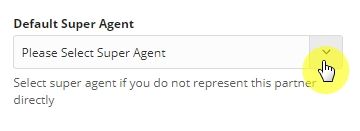
Step 5 – Click on the Update button.

Automation Email in clients' conversation tab
Every Automated email sent to the client from the system will now be tracked on their respective detail page so that you can see all emails sent from the system in their individual profiles.
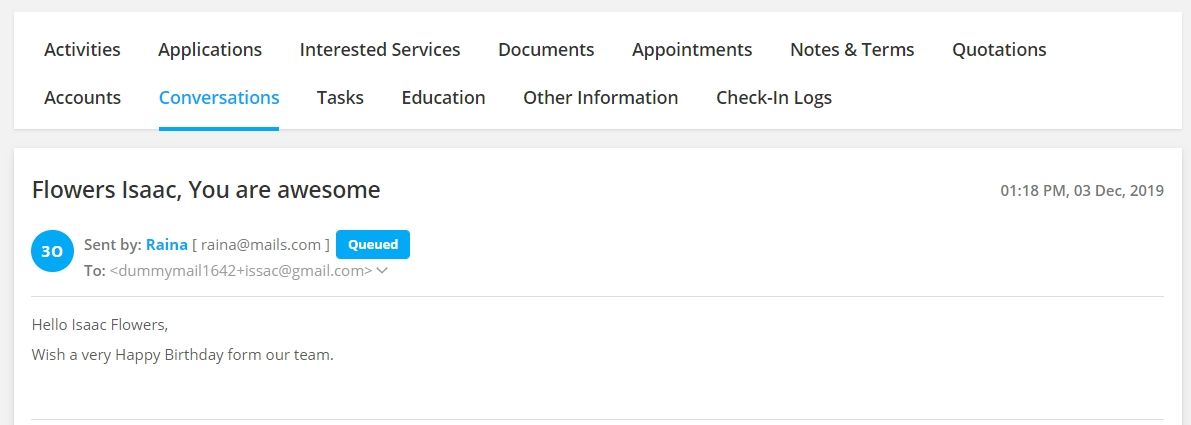
Client’s Id in Invoice Reports
You can now view the client’s id in the Invoice report section which makes the data more detailed to export.

More Detailed Activity Log.
Our upgraded client activity log tracks every action and changes that are made by the assignee. Adding documents or creating a quotation for the client, everything will be logged so that you don’t have to visit through different tabs to find activity details.
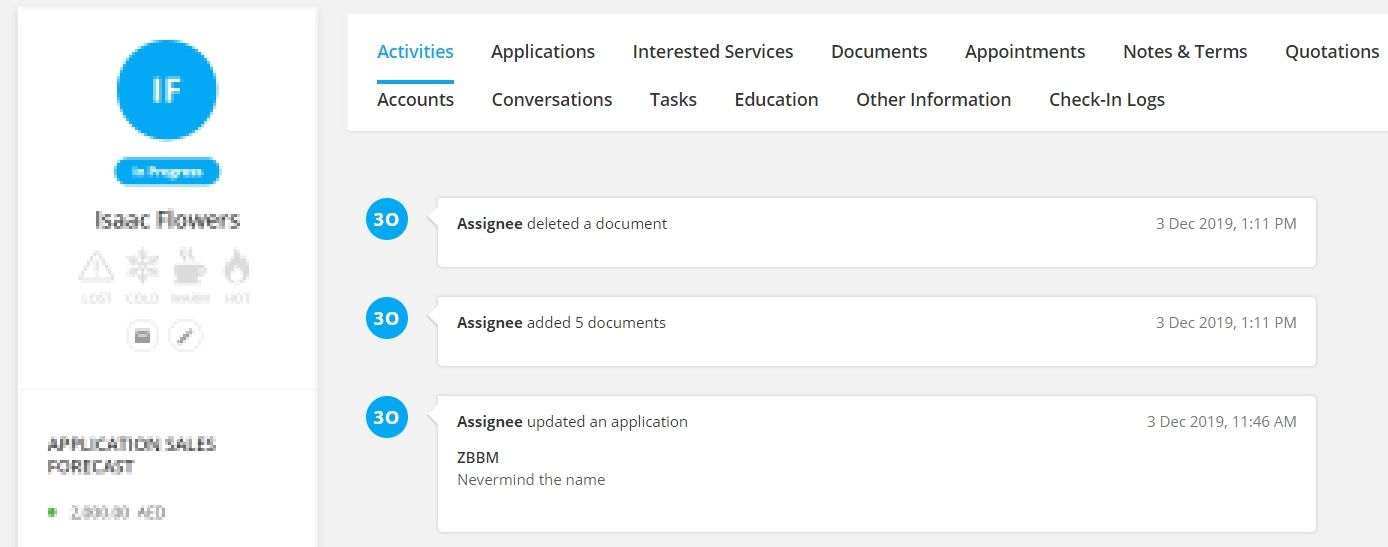
Auto-select sub-agent for income sharing
If a Sub-Agent is linked with an application, it will now automatically be added in the income sharing section while creating an invoice for the particular application. This feature will completely abolish the chance of forgetting to add Sub -Agents for income sharing and also calculates the commission amount depending on income sharing percentage without any manual work.