Version 6.2.2
Service Page Upgraded
Searching for the Services you provide has never been easier. Every Partner and Product can now associate with their respective master categories depending upon their business/service fields. This will make searching and providing service in Agentcis timeless.
Step 1 - Select service category from one of the Master Categories.
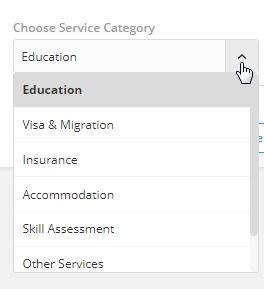
Step 2 - Select Product according to Master Category.

Step 3 - Search the services by keywords to compare, add to interested services or add to the application.
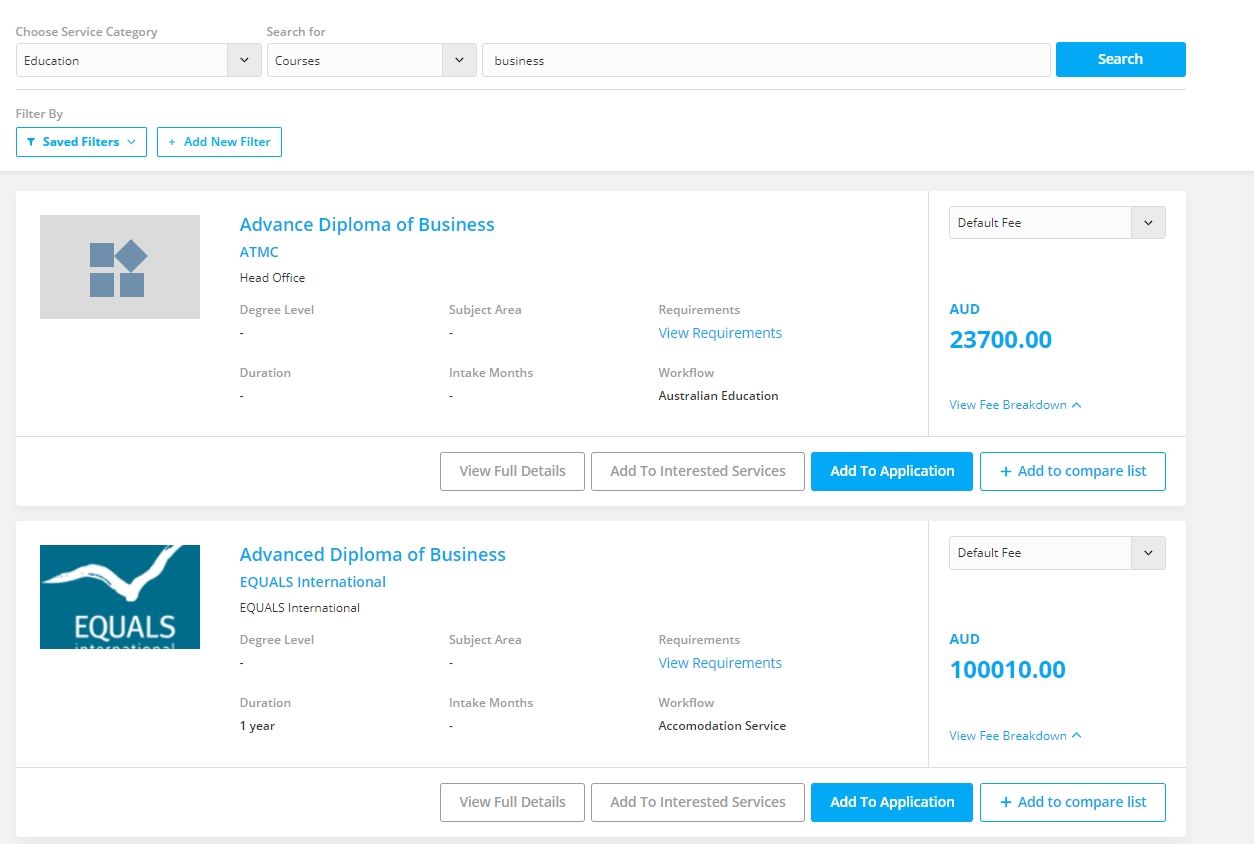
Select Master Category for Partner & Product Category.
Step 1 - Firstly, go to the Add Partners or Products page from the top info bar.
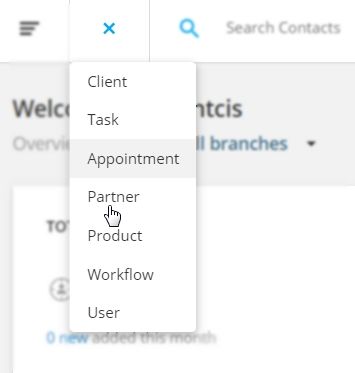
Step 2 - While adding a new Partner or Product, select the Master Category for that Partner or Product.
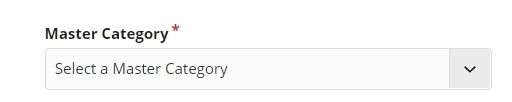
Step 3 - Fill in the details of the Partner or Product.
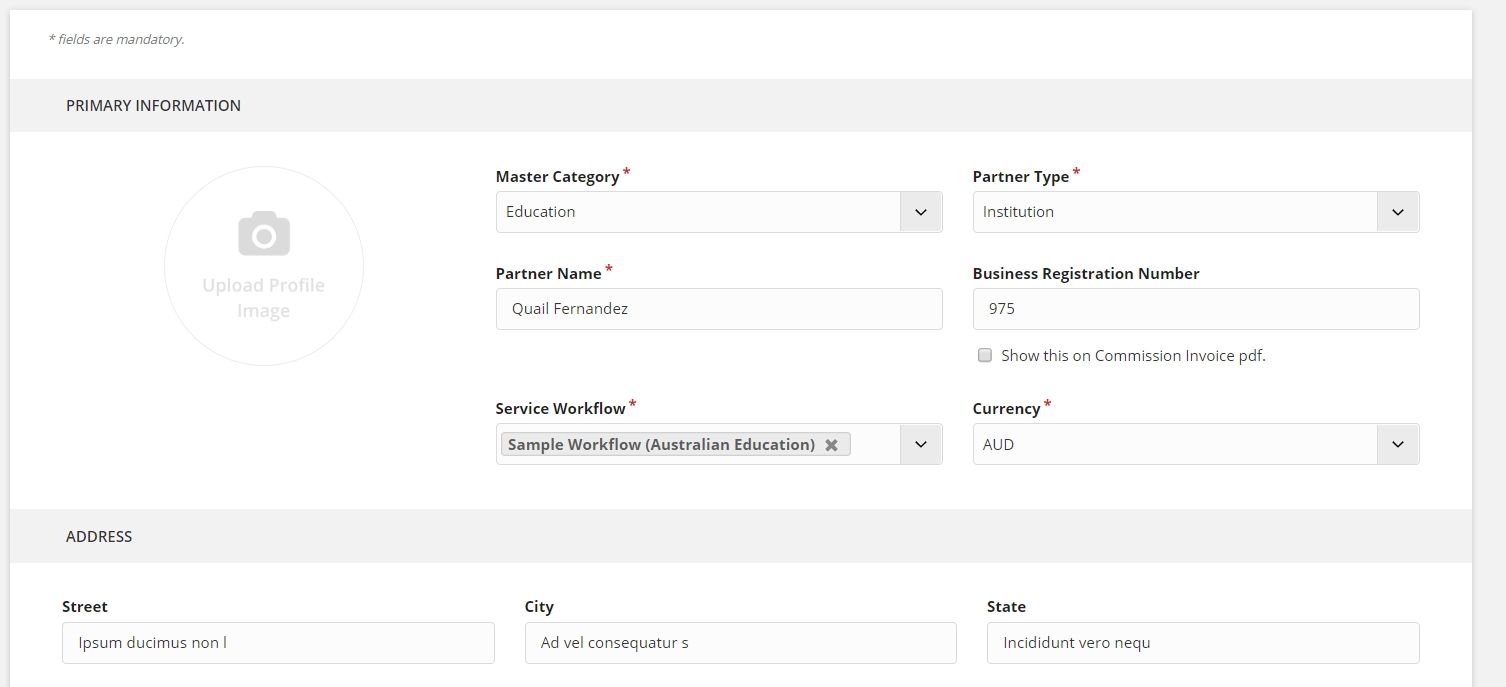
Step 4 - Click on the Save button at the bottom right of the page.
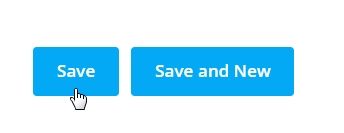
Partner Product Category Renamed
The partner and product category is renamed as partner product type for simplification of data categorization.
Partner and product Import
Now, all products related partners from the master database will be imported in the system along with the Partner.
Your imported data from the master database will be updated automatically in your Agentcis account when data in the master database are updated.
