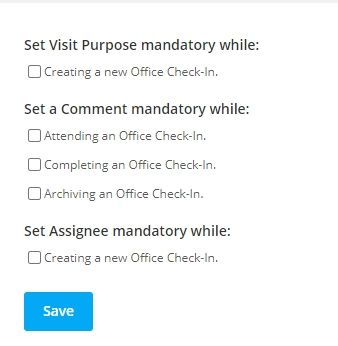Version 6.6.1
Agent Import
Agentcis now allows users to import agents in bulk from Agent List Page by using our CSV template, instead of adding each agent manually. This feature improves the user experience and makes your life easy while adding a list of Agents into the system.
Note: You need to have a permission in order to import bulk agents.
Step 1: Click on Agents from the side navigation bar.
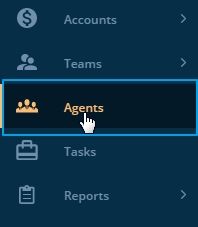
Step 2: Click on the Import button in the Agent list page next to the Add button from the top right corner.
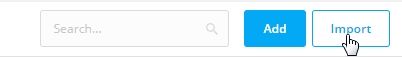
Step 3: A pop-up window will appear and consist of selecting either a Business or an Individual structured agent. Select the type of Agent you want to bulk import.
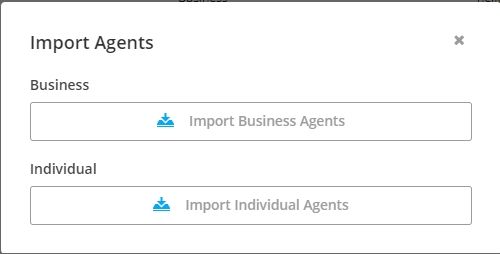
Step 4: A new pop up will appear where you can select the Agent Type and download an excel template.
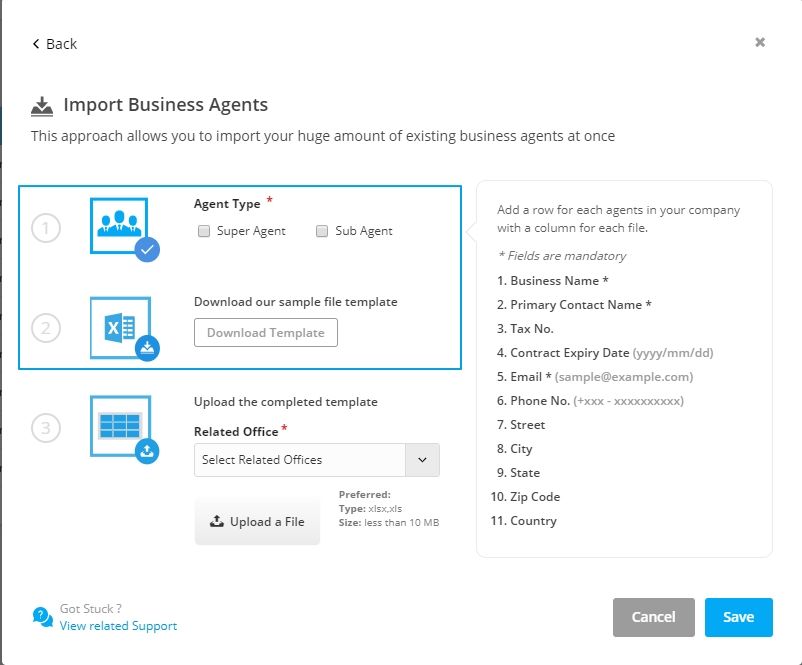
Note: The fields marked with * are mandatory.
Step 5: Fill in the template with the information of your Agents.
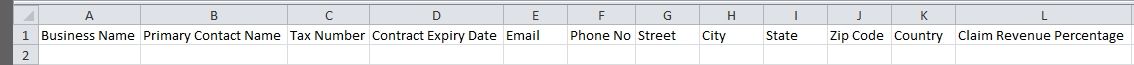
Step 6: Upload the file back into the system.
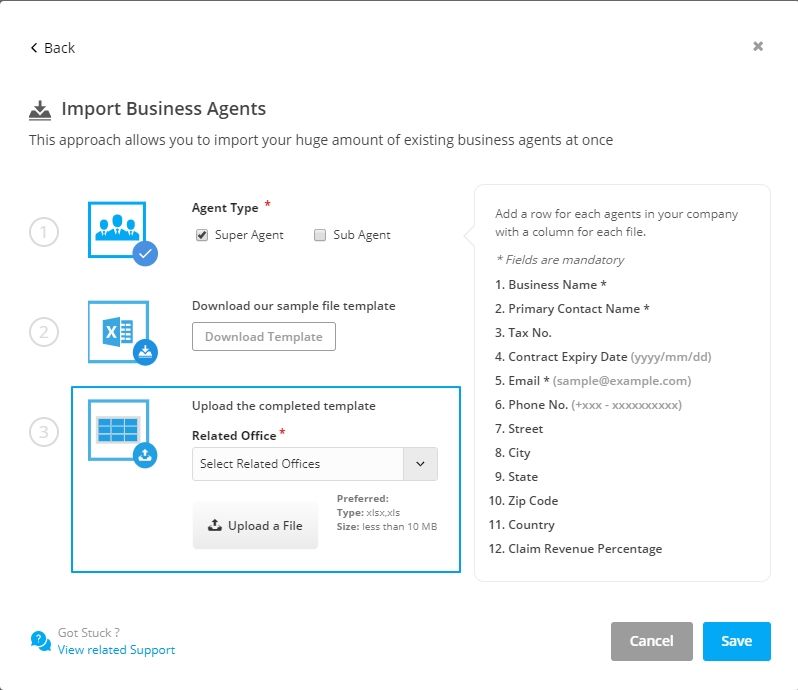
Step 7: Click on Save.

Mandatory Visit Purpose
You can now set Visit Purpose, Comments, and Assignees mandatory for Office Check-Ins so that you don't miss to collect their details.
Step 1: Go to Settings from the top info bar.

Step 2: Select Office Check-In.
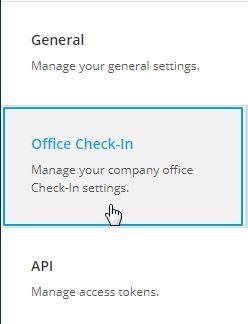
Step 3: Select the branch office.
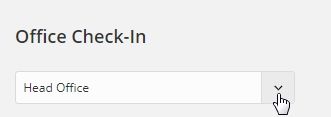
Step 4: Select different situations for which the Visit purpose and/or Comments are to be made mandatory.