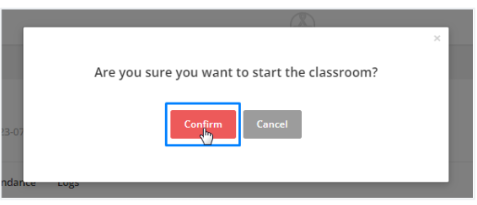Classroom feature in Agentcis helps to manage classes such as IELTS, PTE, TOEFL, GRE, and SAT in your consultancy by creating different sessions, enroll students into them in accordance with the quota requirements, number of seats available, and number of courses per day, track student attendance, and manage the tutors for the sessions.
Learn to create classroom session from the following link: https://support.agentcis.com/en/articles/306-adding-new-sessions-to-the-classroom
After the classroom sessions have been created and the students are enrolled under the classroom application, you will have to option to start the session. To start a classroom session, please follow these steps:
Step 1: Go to the Classroom option from the left side navigation bar.

Step 2: Select a classroom with the status Not Started.
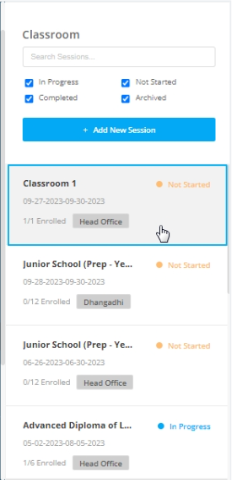
Note: Make sure that students are enrolled before starting the session. A session without any students or enrollments will not be started.
Step 3: Click on the Start Session button.
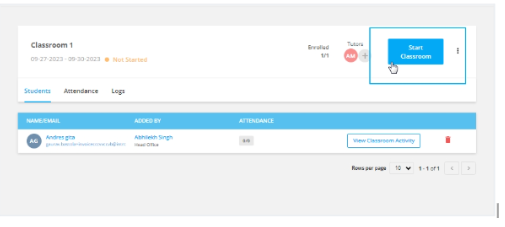
Step 4: You will be asked to confirm if you want to start the classroom. Click on Confirm.