Step 1: Select the Session that you want to edit from the Classroom Section.
Step 2: Click on the three-dot icon on the top right corner and click on Edit Session.

Step 3: Make the changes that are required and click on Save Changes. You can also select the option to enroll students in the middle of the session while editing the session.
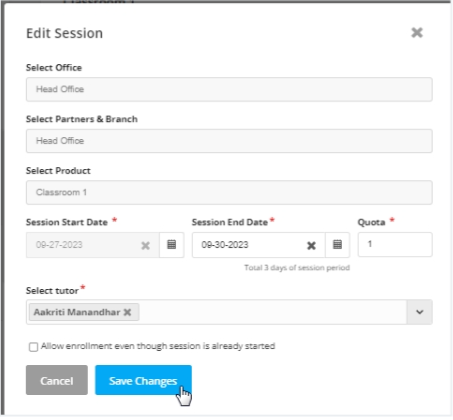
Note: To enroll students into a classroom session that is already started (In Progress), check mark on this check box.
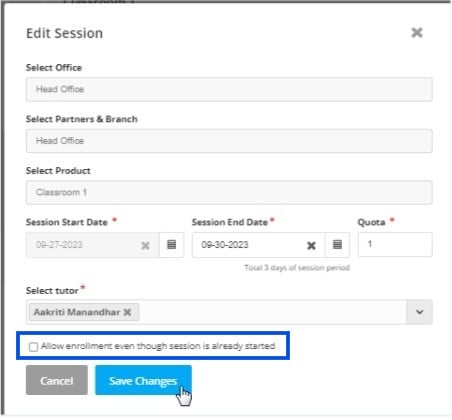
Step 4: Click on Save Changes.

Note: To add or edit the classroom, the user should have the following permissions:

To learn to edit the permission, click the following link: https://support.agentcis.com/en/articles/172-permissions-and-different-roles
