Prospects are the students who have shared their information but have no assigned application. They are assigned to one of the users for further engagement and follow-up. You can manage their details, documents, and interested services.
Archiving prospects helps maintain a well-organized and efficient prospect management system. Here are key reasons for archiving a prospect:
Lost Interest – The prospect is no longer interested in your services.
Enrolled Elsewhere – The prospect has chosen a competitor or another option.
Unresponsive Communication – Repeated attempts to engage have failed.
Ineligible for Services – The prospect does not meet the required criteria.
Duplicate Records – The prospect exists multiple times in the system.
Service Not Required Anymore – Their situation has changed, making your services unnecessary.
Opted Out – The prospect has requested to stop further communication.
Budget Constraints – The prospect is unable to proceed due to financial limitations.
If you want the prospects to be removed from the list of leads then they can be archived. You should have the correct permission for this:
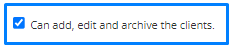
Please Note: Clients can not be archived in bulk.
Follow the following steps to archive the prospects.
Step 1: Select Contacts from the dashboard
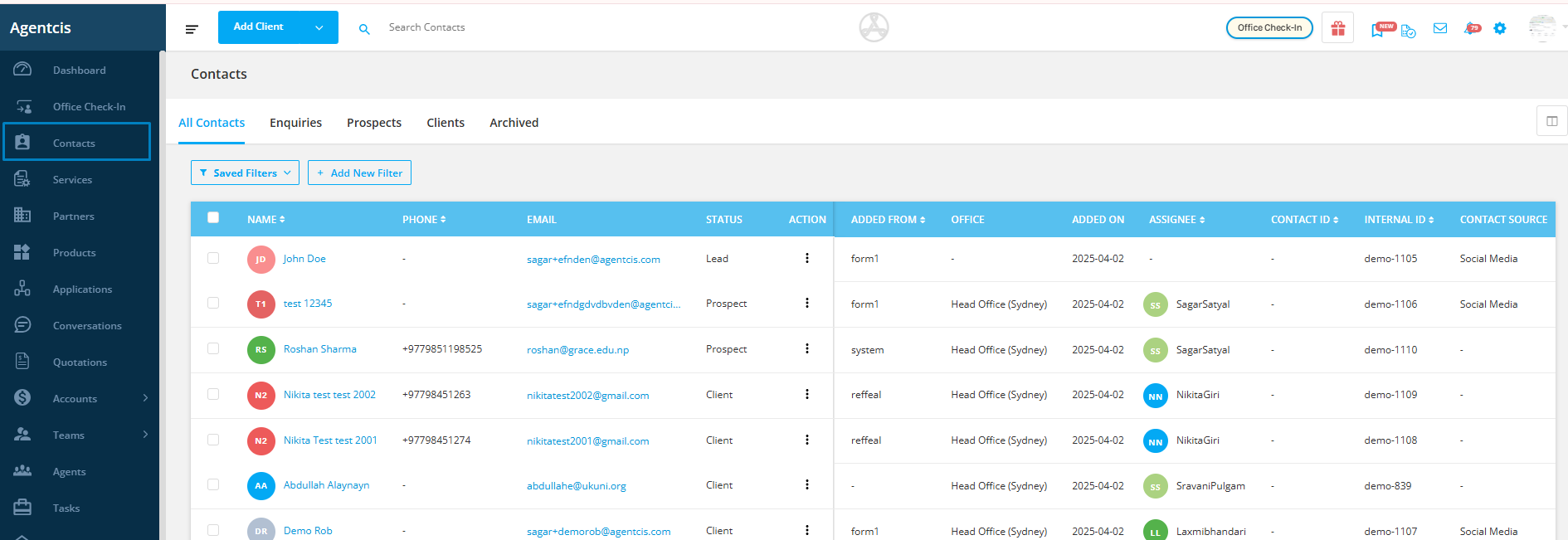
Step 2: Select Prospects
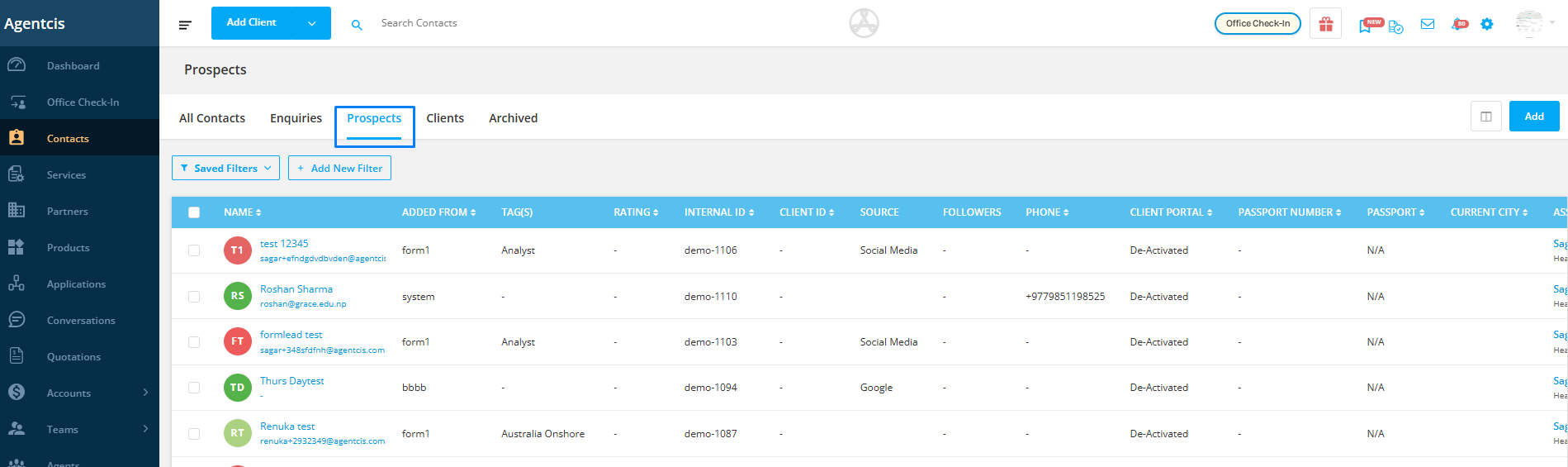
If you want to learn to apply certain filter to get the list of the particular prospects, follow the link: https://support.agentcis.com/en/articles/348-filtering-and-viewing-specific-clients
Step 3: Select the Prospects from the list that you want to archive simply by clicking the check box.
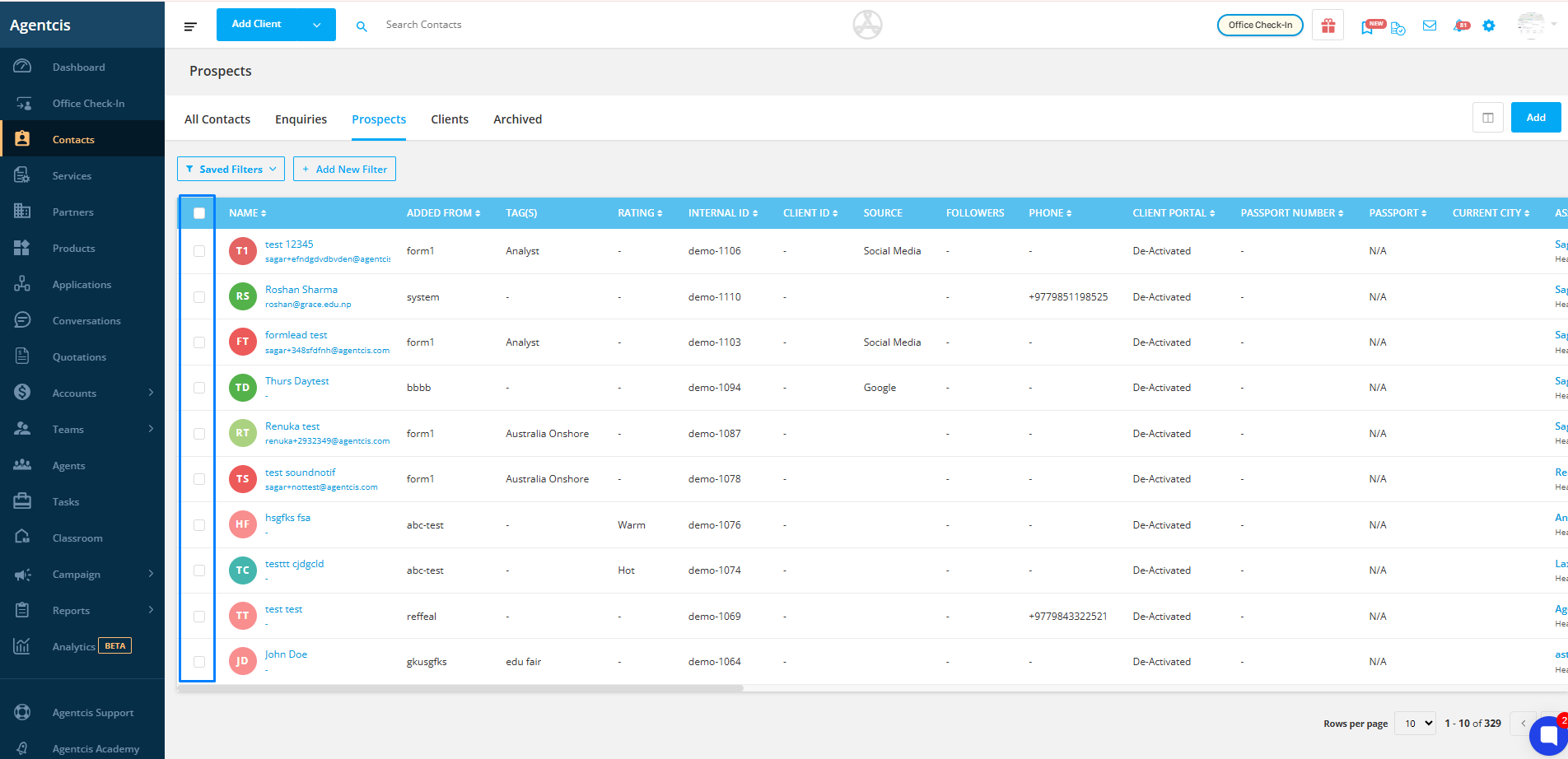
Note: The initial list will only show 10 rows of data by default. You can change this by selecting Rows per page according to your requirements. The max rows per page is 50.
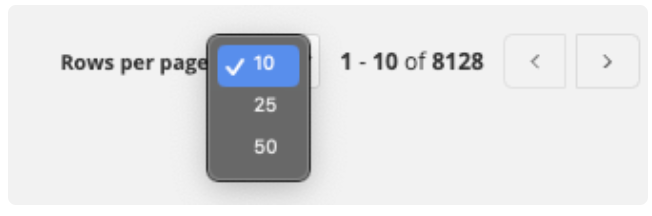
If you want to select all the leads then click on the “Select all contacts in Prospects” option
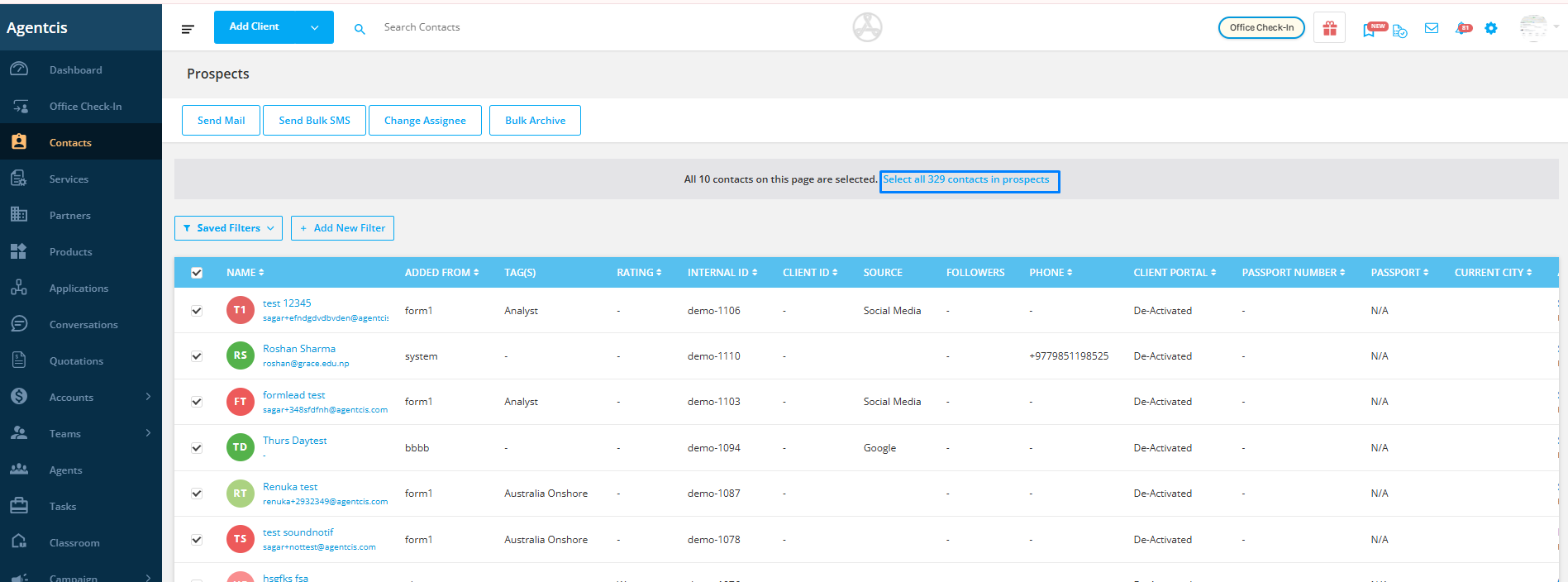
Step 4: Select the Bulk Archive tab on the top left corner.
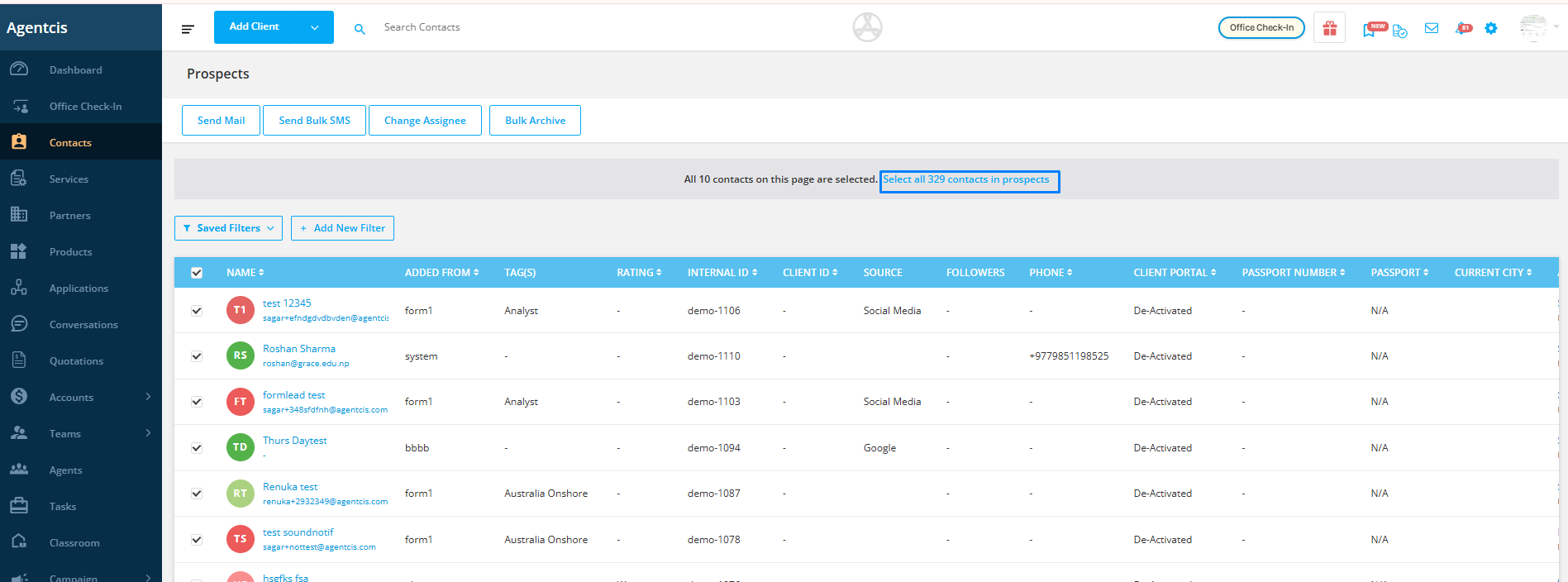
Step 5: Select the Accept tab.
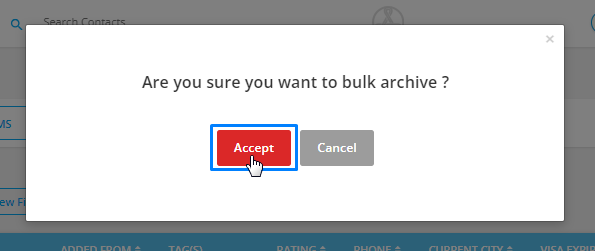
Step 6: The archived prospects will now be listed in the Archive list
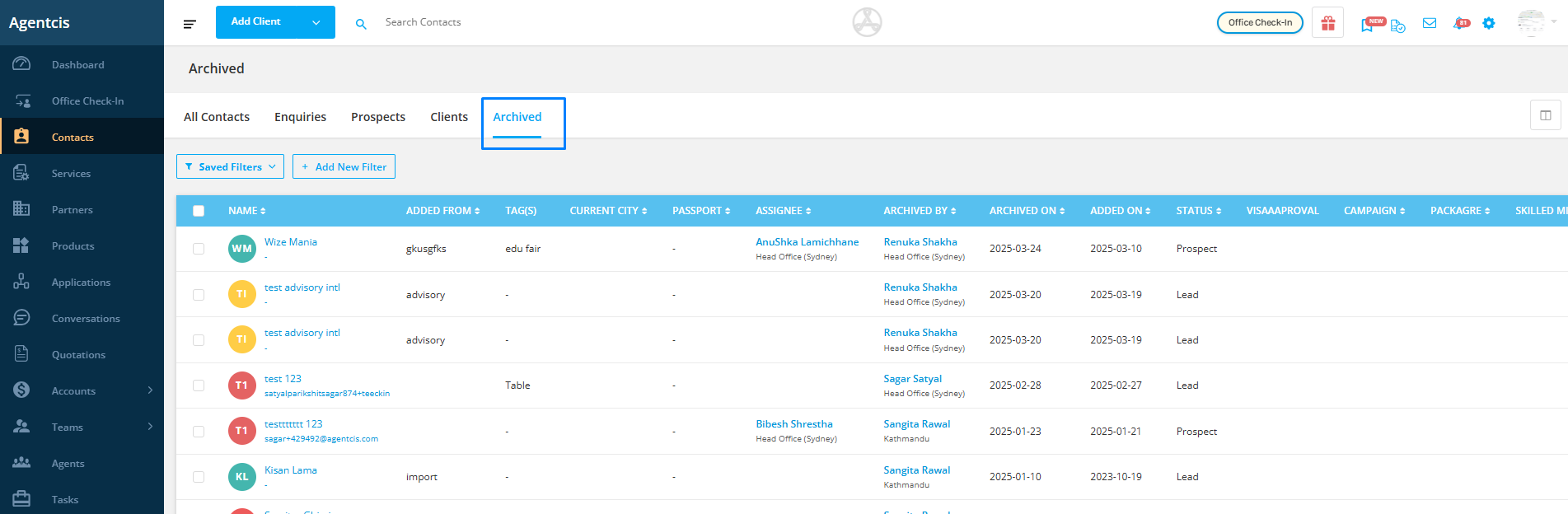
Step 7: You can permanently delete the prospects from the archived list as well. For deleting please select the delete option from the three dots icon.
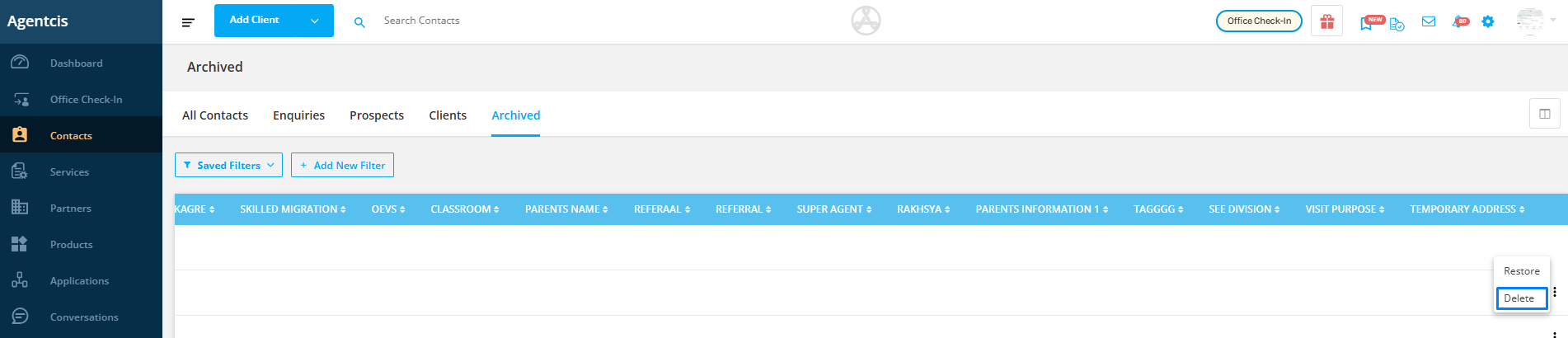
Please Note: You can not delete the prospects in bulk. They have to be deleted individually.