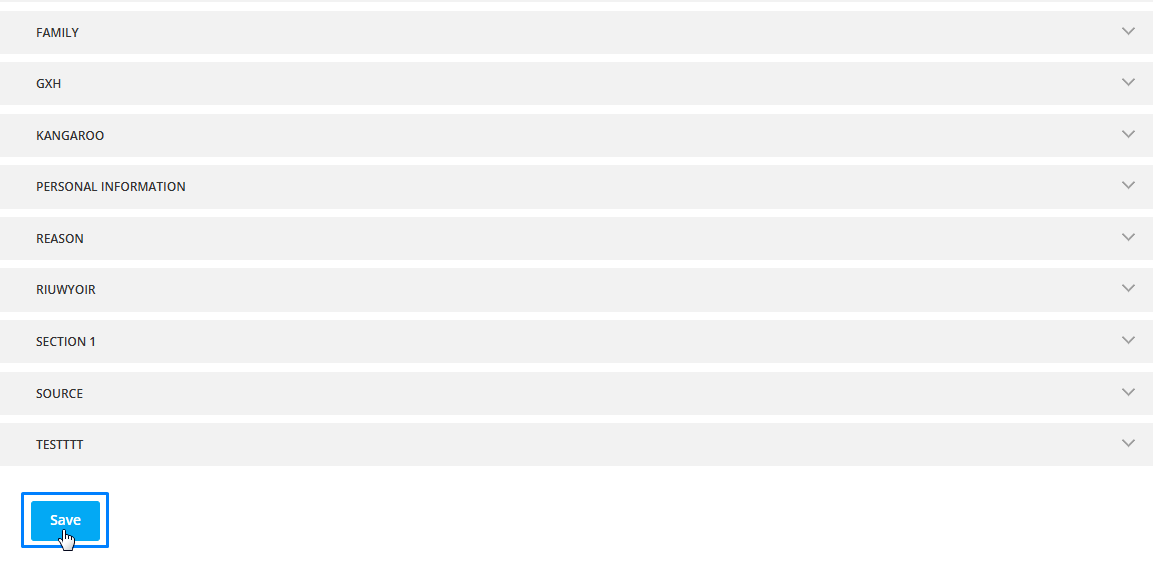You may need to change the assignee of the contacts (Prospects and Clients) in cases such as staff reassignment, specific knowledge, workload management, or client preference. Agentcis makes it easy to reassign contacts, ensuring smooth client handling, avoiding disruptions, and maintaining high-quality service.
Learn more about Contacts from the following link: https://support.agentcis.com/en/articles/32-understanding-contacts
Follow the following steps to change the assignee of the contacts(Prospects and Clients)
Step 1: To change the assignee of any contact, you need to edit the contact.
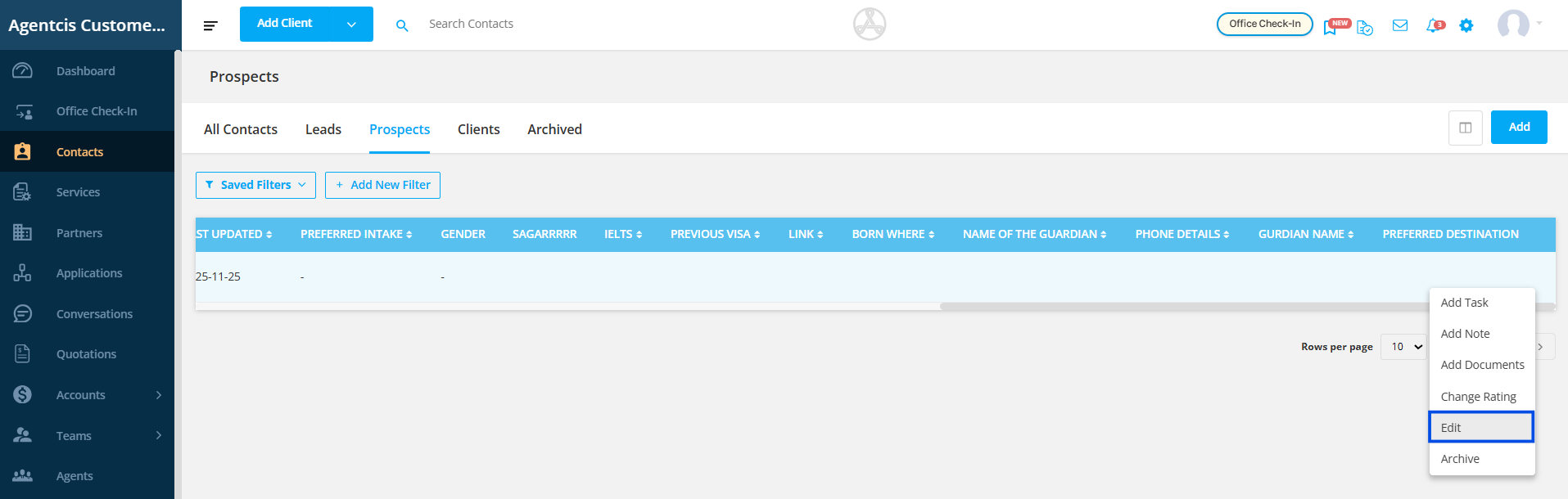
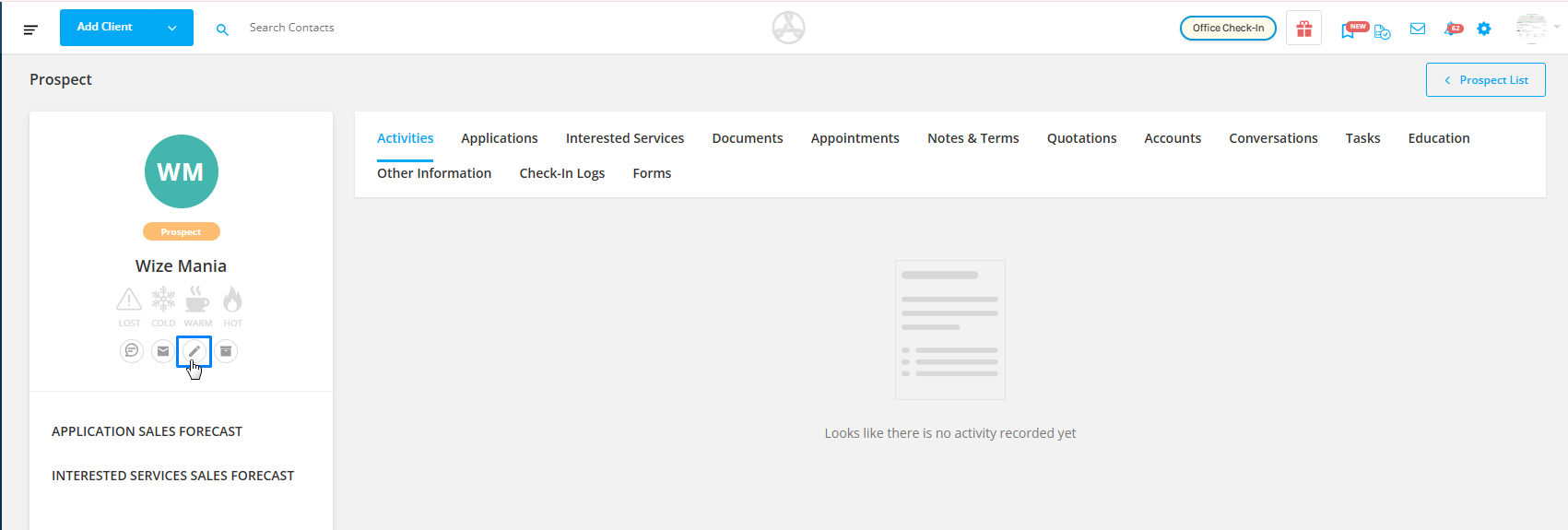
Step 2: There is an option to change the contact’s Assignee when you are on the edit contact page. You can choose a team member to whom you want to assign a contact
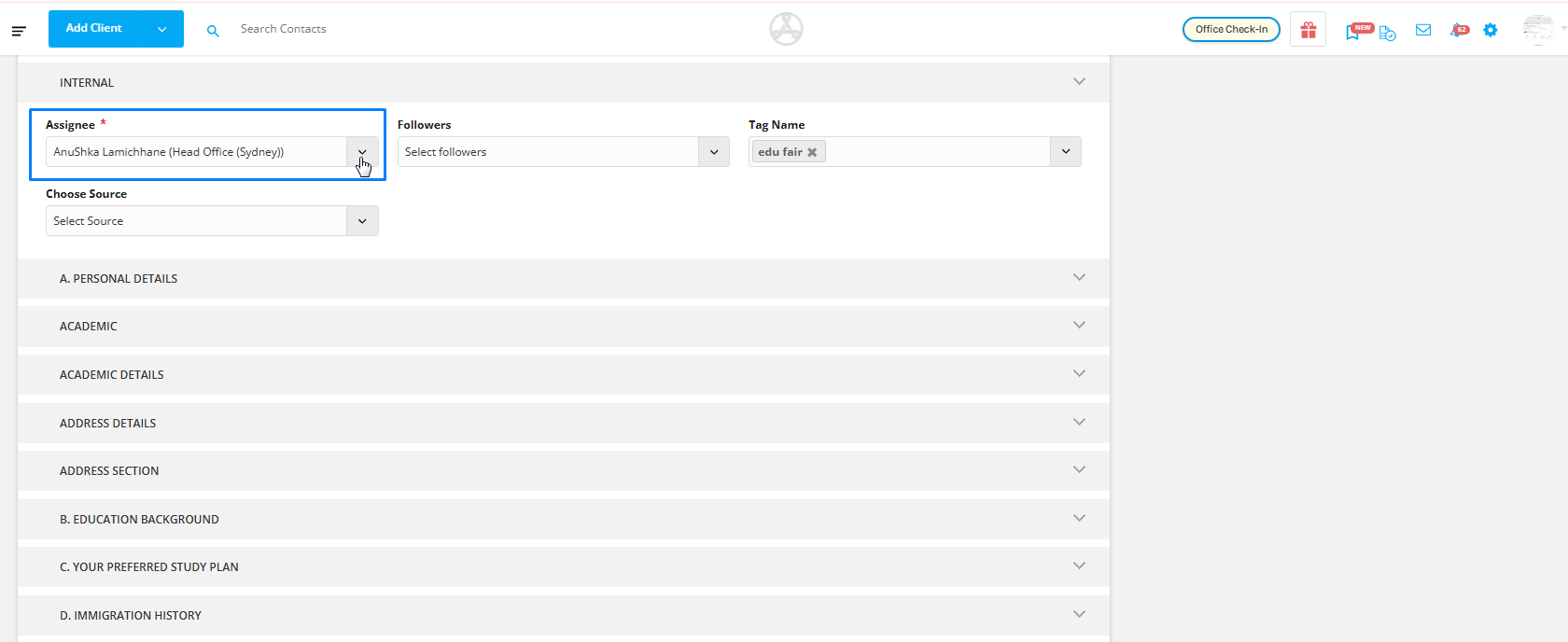
Step 3: Click save and the new Assignee will receive a notification as soon as they have been assigned.