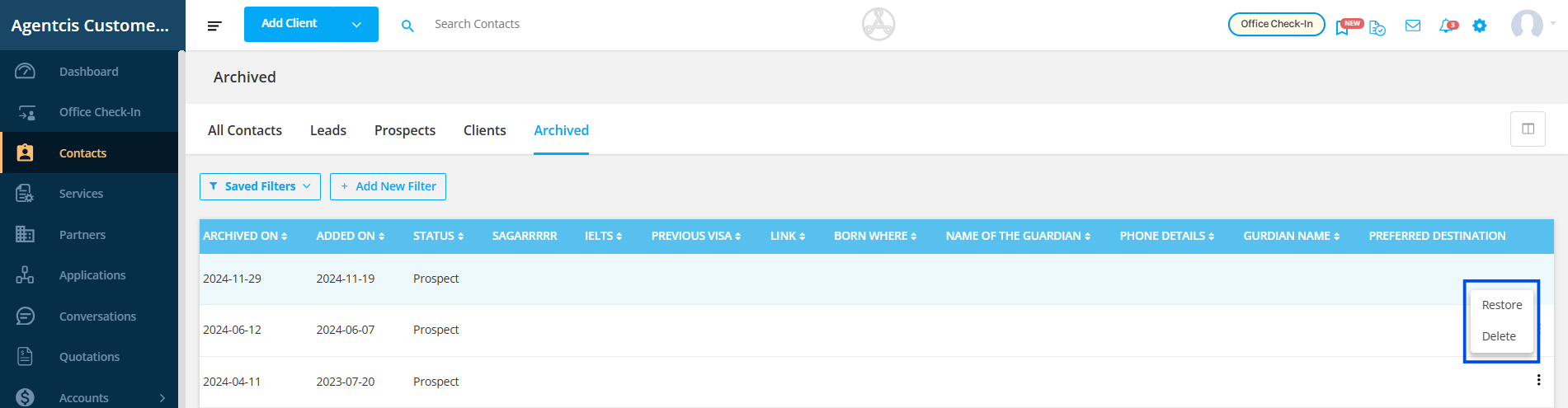Archiving contacts in Agentcis helps keep your database organized by managing inactive or irrelevant contacts without permanently deleting them.
 Inactive Contacts – Leads or clients who are no longer engaging with your services.
Inactive Contacts – Leads or clients who are no longer engaging with your services. Duplicate Entries – Avoid confusion while preserving records.
Duplicate Entries – Avoid confusion while preserving records. Lost or Unresponsive Leads – If a prospect is unresponsive after multiple follow-ups.
Lost or Unresponsive Leads – If a prospect is unresponsive after multiple follow-ups. Completed Services – Clients who have successfully completed their applications but may return in the future.
Completed Services – Clients who have successfully completed their applications but may return in the future.
Archiving ensures a clutter-free CRM while allowing you to restore contacts if needed, keeping your data structured and manageable.
Please follow the following link to understand in details about contacts: https://support.agentcis.com/en/articles/32-understanding-contacts
You should have the correct permission for this:
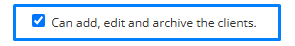
Please note, that there should not be any ongoing applications to archive the clients. Please discontinue the application if there is any ongoing application.
To Archive the contacts
Step 1: Select Contacts from the dashboard.
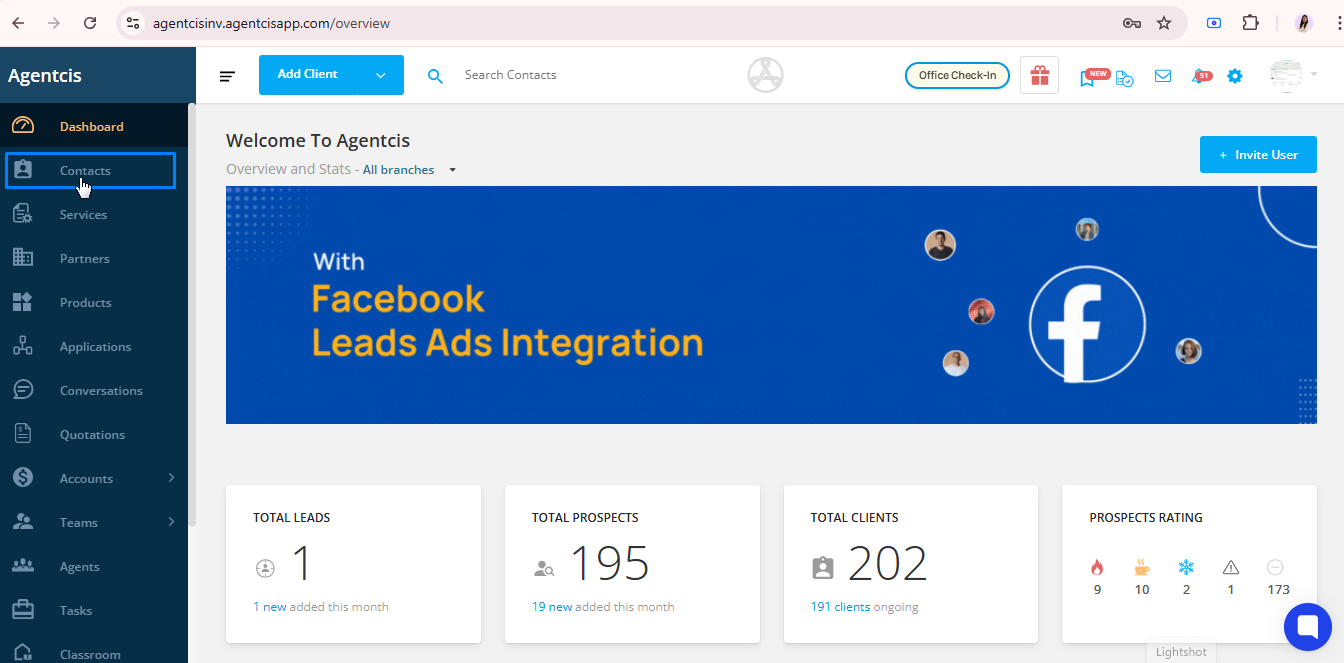
Step 2: Select Clients or prospects
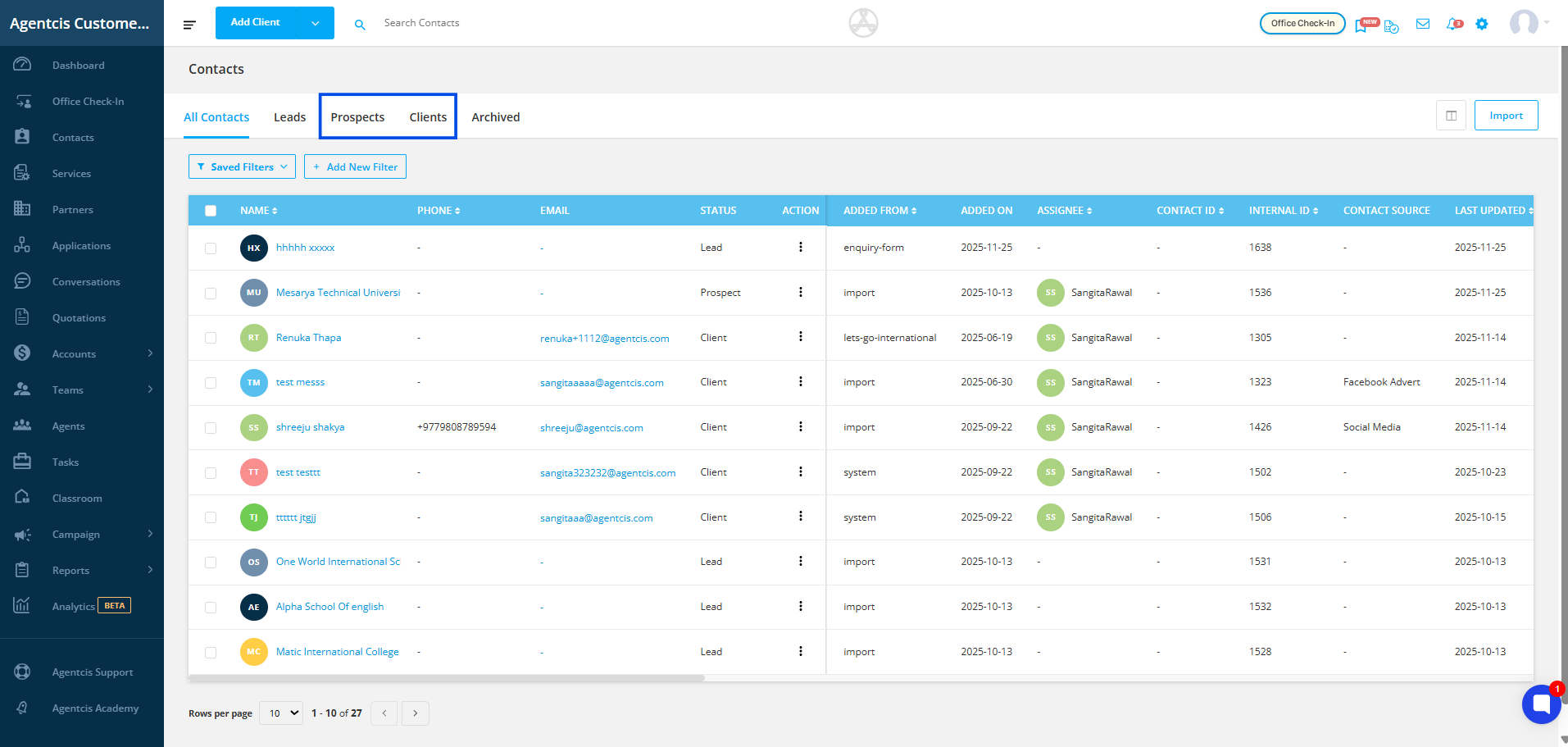
Step 3: From the list select the contact you want to archive then click on the three-dot button from the right end and click on archive
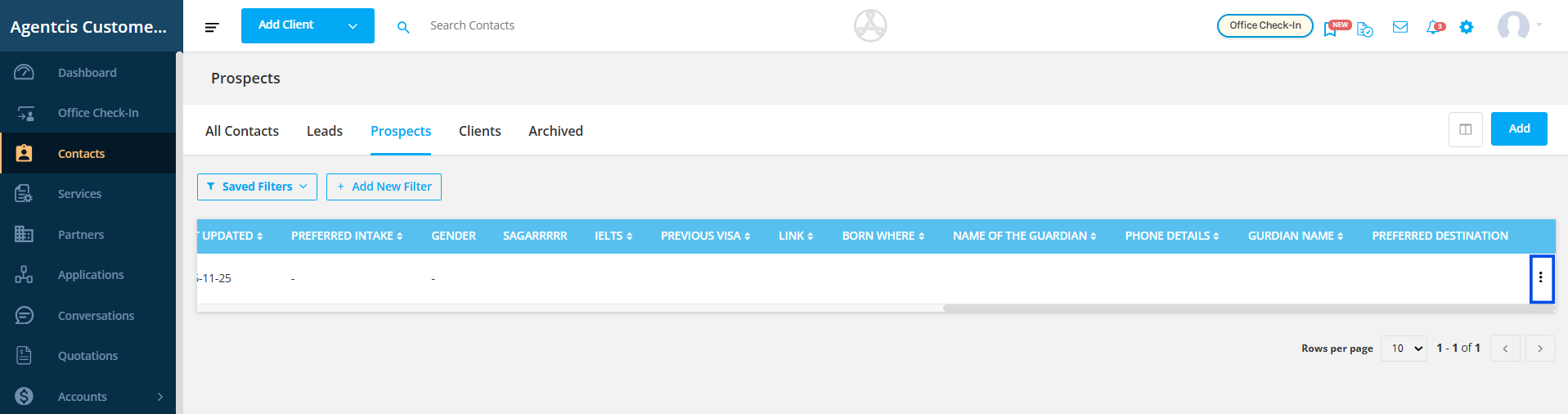
Step 3: Select Archive from the drop-down to archive the client.
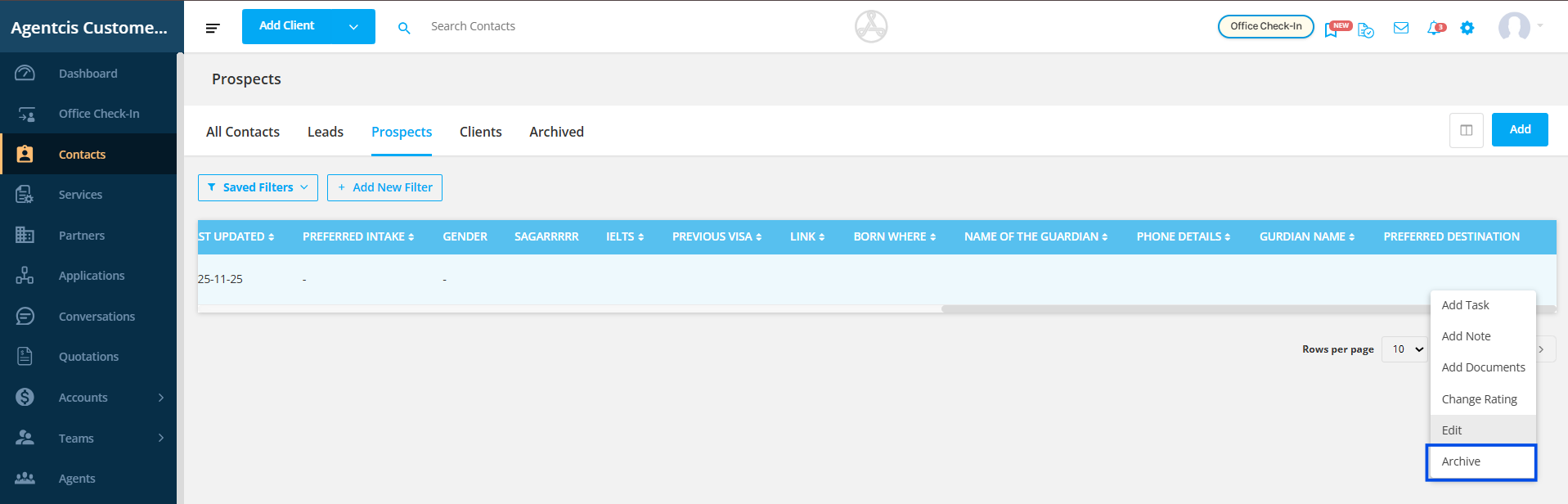
Step 4: Then select the accept button to successfully archive the client.
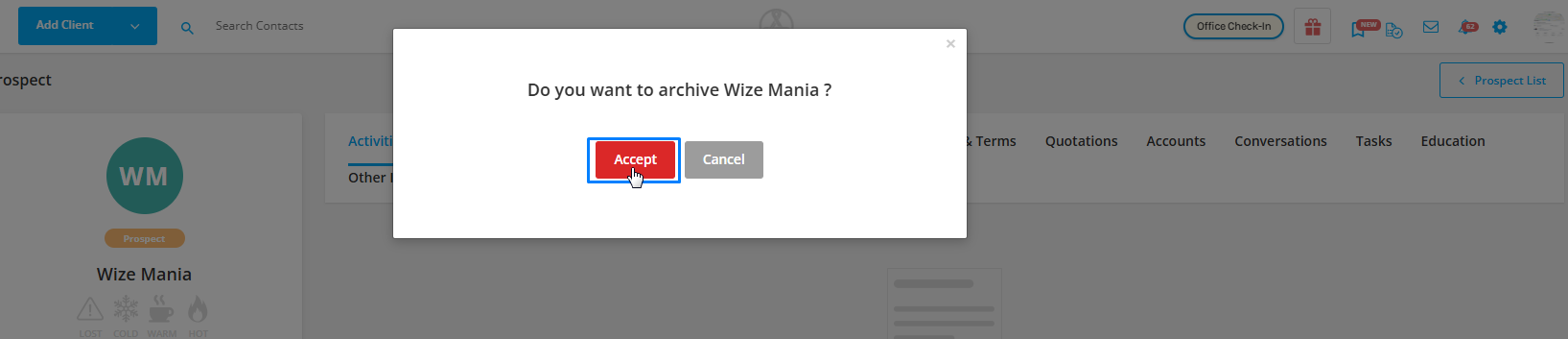
Step 5: Once the contacts are archived, the contacts will be listed in the archived list.
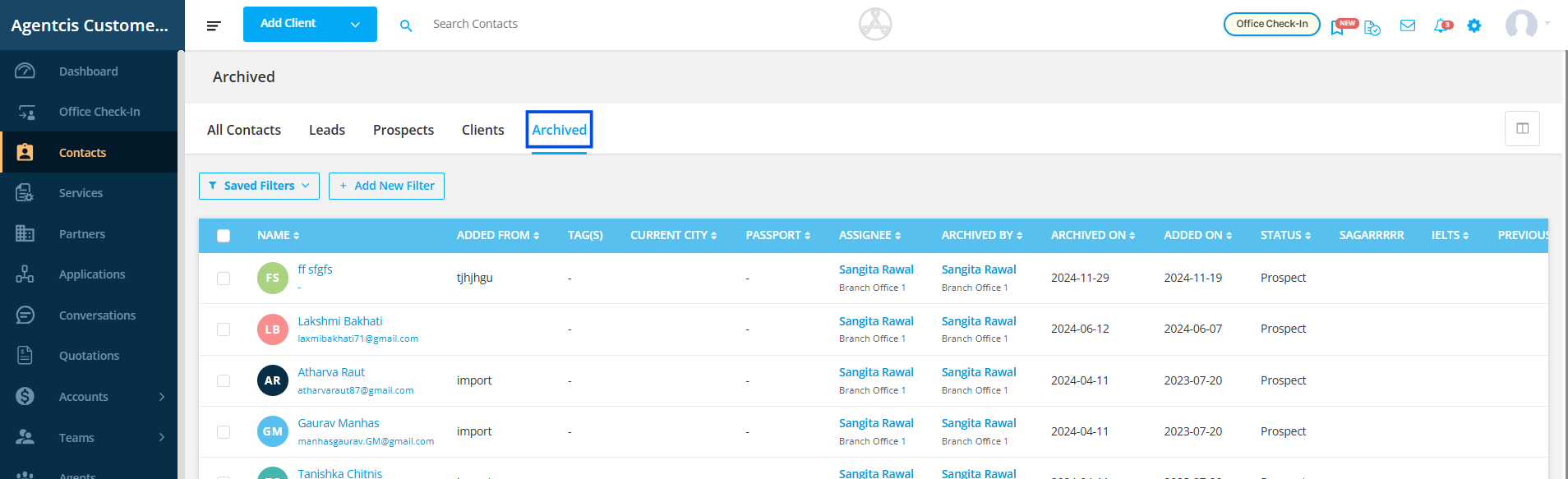
Step 6: From this list, you can either restore a client or delete their information permanently by clicking on the three-dot icon.