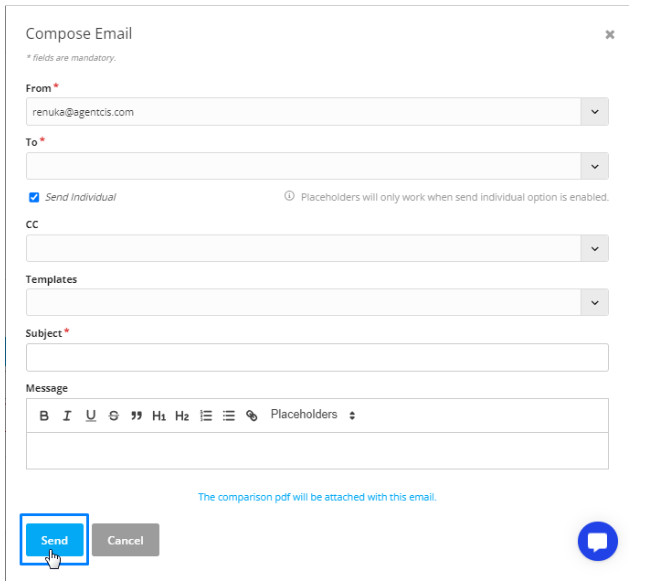Before you start, If you're not familiar with how to compare services, please refer to this guide first: How to Compare Services
How to Compare Services
Sharing a comparison of services directly with your clients helps them make informed decisions and improves your communication process. Agentcis allows you to email a PDF version of the comparison summary right from the comparison page—making it easier to present options clearly and professionally.
Step 1: Click “Email Comparison to Client”.
On the comparison page, go to the bottom right corner and click the “Email Comparison to Client” button. This will open the email compose drawer on the right side of your screen.
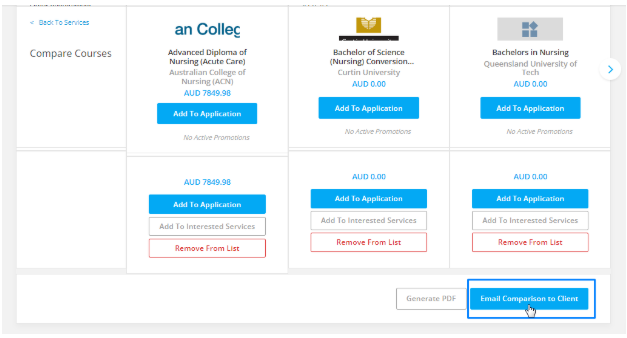
Step 2: Fill in Email Details
In the compose drawer, provide the following:
Recipient’s Email Address
Email Template (if available)
Email Subject Line
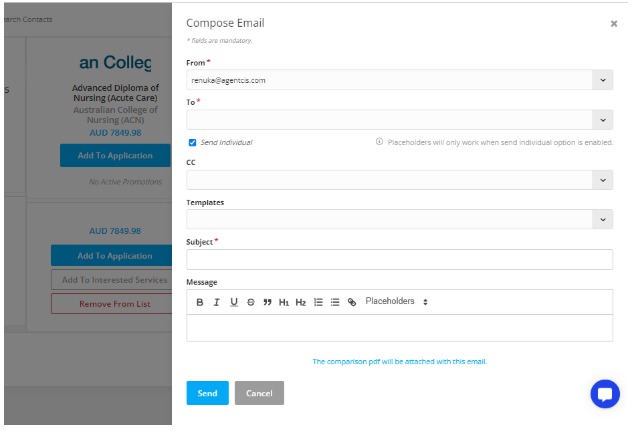
Note:
If you're sending the email to multiple clients, click “Send Individual”. This ensures that placeholders (like client names) are properly applied in each message.
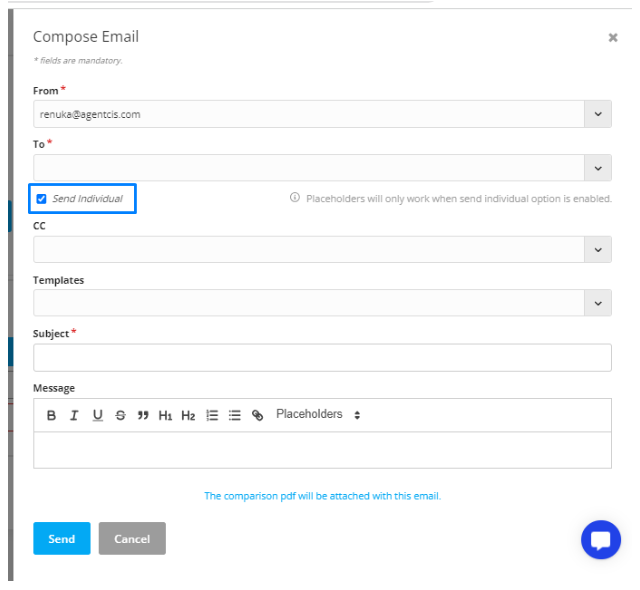
Step 3: Once everything is set, click “Send”.
A PDF version of the service comparison will be automatically attached to the email.