Interested Services means the prospective service that your contact may take in the coming future. This can also be the service that your client has yet to decide to go ahead with.
The Interested service will give you and your team members an idea about the future interests of your contact and act accordingly during a consultation. It also helps in creating various marketing campaigns based on their preferred interested services. In short, opportunities are the provided service your clients are interested in but are yet to decide to proceed as an application.
Before you start, If you're not familiar with how to search for services, please refer to this guide first: How to Search for Services
How to Search for Services
Step 1: Select the Add to Interested Services button.
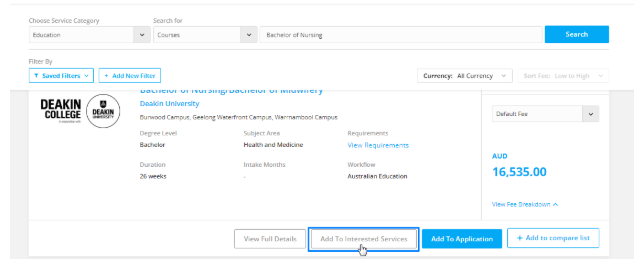
Or, if you are on the comparison list, scroll down to the bottom of the comparison page and click the Add to the Interested Services button of the chosen service.
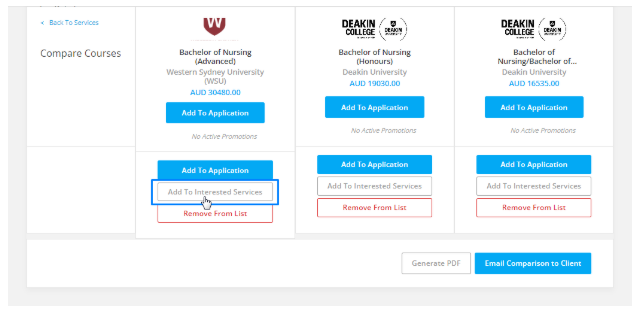
Step 2: Then, fill out the details of the client to whom an Application is to be added and then select either Add or Add & Go To Application to add the Application to the contact.
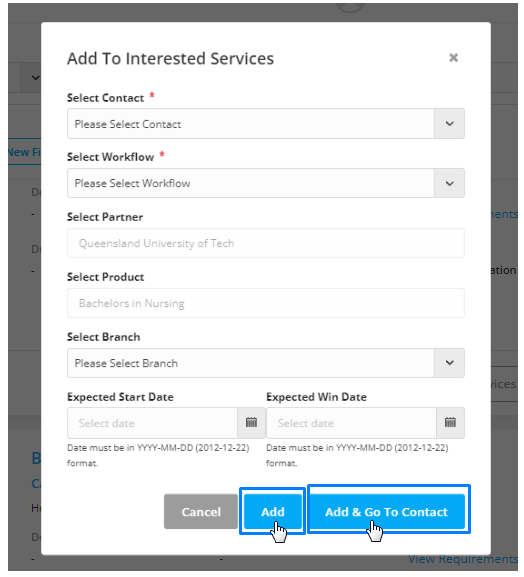
If you select the Add tab then the Interested Service will be added to the client profile for whom you have added and if you select the option Add & Go to Contact then the Interested Service will be added to the client and the profile of the contact will open.