Agentcis allows you to directly convert Interested Services into Applications, enabling you to seamlessly follow the service flow without the need to add a separate application manually. This not only saves time but also ensures accuracy.
Before You Begin:
To get started, make sure you’re familiar with how to add an Interested Service. You can refer to the step-by-step guide here: How to Add an Interested Service
Once a client confirms their interest, you can quickly convert the Interested Service into an Application. Follow the steps below:
Step 1:: Go to the Contact Profile and click on the Interested Services tab.
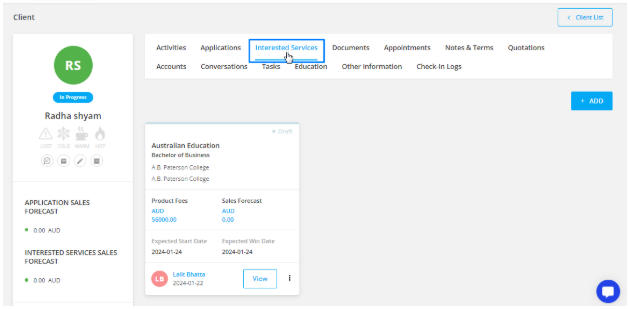
Step 2: Select the relevant Interested Service and Click on the 3 dot icon-also know as the action button of the interested service.
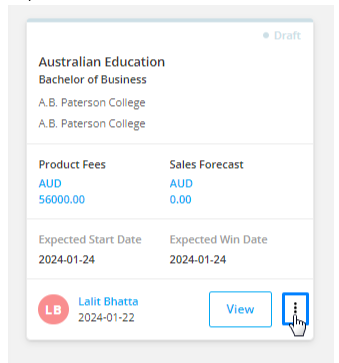
Please Note: Email Id of the contact is mandatory to create an application.
Step 3: All the related information (partner, product, workflow, etc.) will be pre-filled.
Complete any remaining required fields. Then click on Create Application, which will create an application.
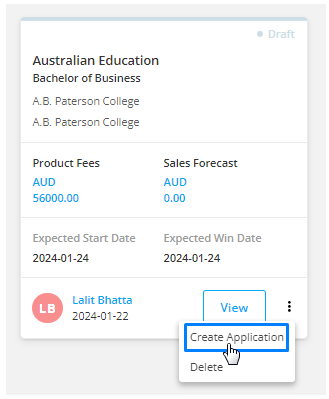
The created Application can be viewed in the Application tab, and the status of Interested Service changes to Converted.
Note: There are two different statuses of the Interested Service that are Draft and Converted.
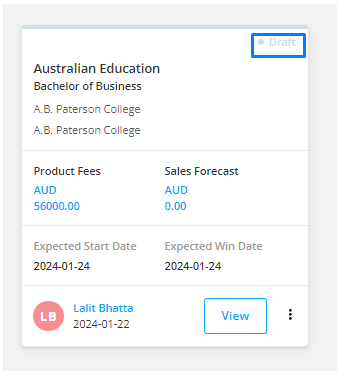
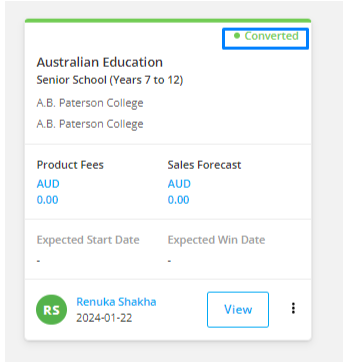
This saves time and ensures data consistency between the Interested Service and the Application.