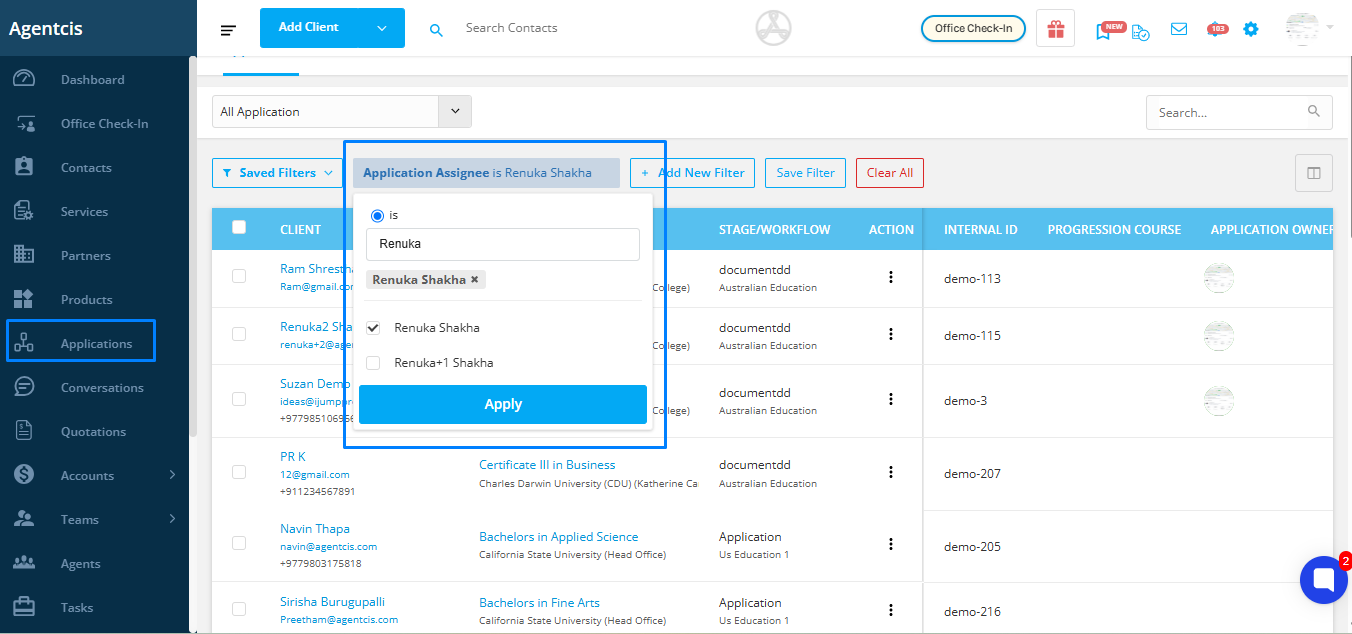In client servicing, collaboration is key. Agentcis allows you to assign multiple team members to a single application, ensuring that responsibilities are shared and progress is smooth. Whether it’s a counselor, documentation officer, or team lead, everyone involved in that particular service can stay informed and contribute effectively.
Why Assign Multiple Assignees to an Application?
Assigning multiple assignees to an application can help your team:
Improve collaboration between departments and roles
Ensure timely follow-ups and reduce missed steps
Enhance transparency—everyone involved can see updates, notes, documents, and communication
Distribute workload efficiently across the team
Stay informed even when someone is on leave or unavailable
This is especially helpful when different stages of the application require different team members’ expertise.
Here’s how you can add or remove assignees from an application in a few easy steps:
Go to the Clients section from the main menu. The list of all clients will appear.
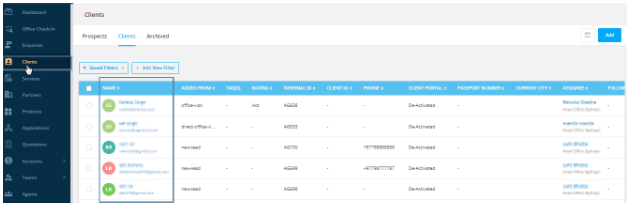
Click on the name of the client you want to work with. Then, navigate to the Application tab in their profile.
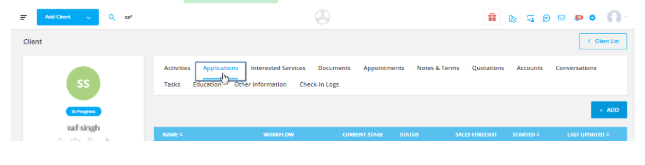
From the list of applications, select the specific Application where you want to assign additional team members.
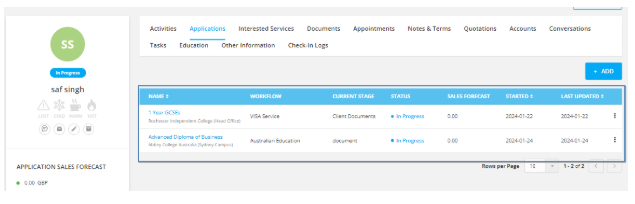
Scroll to the bottom of the Application Detail Page. Click on the “Add +” button beside the Assignee section.
A list of all available team members will appear.
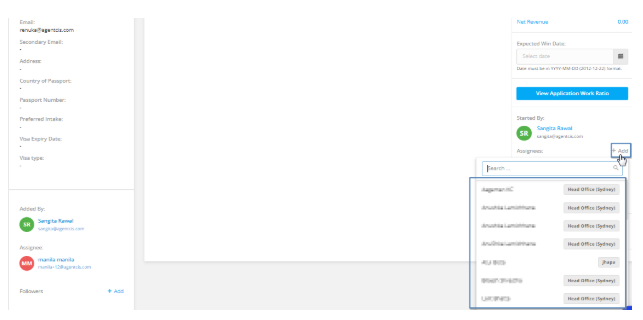
Search for and select the team member you want to add. They will now be listed as an assignee for this application.
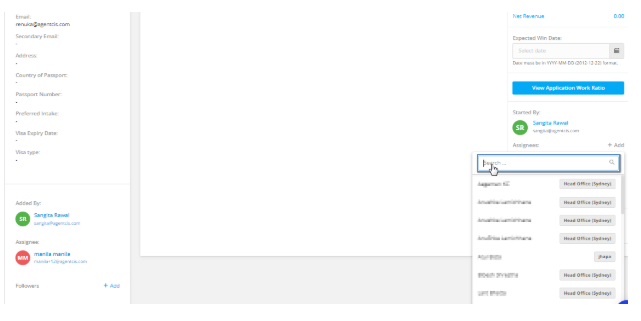
You can repeat this process to add more than one assignee.
To remove an assignee, simply click on the assignee's name, click the three-dot menu, and select “Remove”.
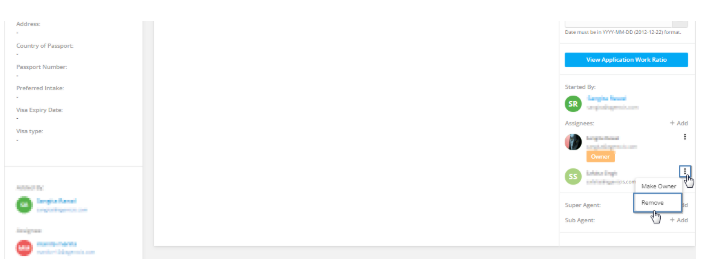
Assigning the right people at the right stages can significantly boost efficiency and reduce back-and-forth communication. For example, a counselor can handle the initial documentation, while the admin team takes over during the visa filing process.
1. How many assignees can I add to a single application?
You can add as many assignees as needed based on your team's structure and the nature of the application. There’s no fixed limit, allowing for flexible collaboration.
2. Do all assignees get notifications for updates on the application?
Yes, all assignees will receive relevant updates and notifications related to the application if they have enabled the notification, ensuring everyone stays informed and on track.
If you are unaware about Managing notification, follow the following link: https://support.agentcis.com/en/articles/21-notification-setting
3. Can I assign different assignees for different stages of the application?
While you can’t assign by stage directly, you can update the assignee list at any time based on the current stage. This allows you to keep only the relevant team members involved at each step.
4. Will removing an assignee affect the application’s progress or data?
No, removing an assignee will not delete any data or activity logs. It simply updates the current list of people responsible for the application.
5. Can I assign the application a team member who is not part of the branch that owns the client?
No, only team members within the same branch as the client can be assigned to that client’s application.
But if you have the permission of that user branch office access and that user have the access of your branch office then clients can be assigned to that user.
6. Where can I view all the applications assigned to me?
You can view all your assigned applications in the “Applications” section from the dashboard. In the application list you can apply the filter as the assignee is and the list of the application assigned to you.
For reference: