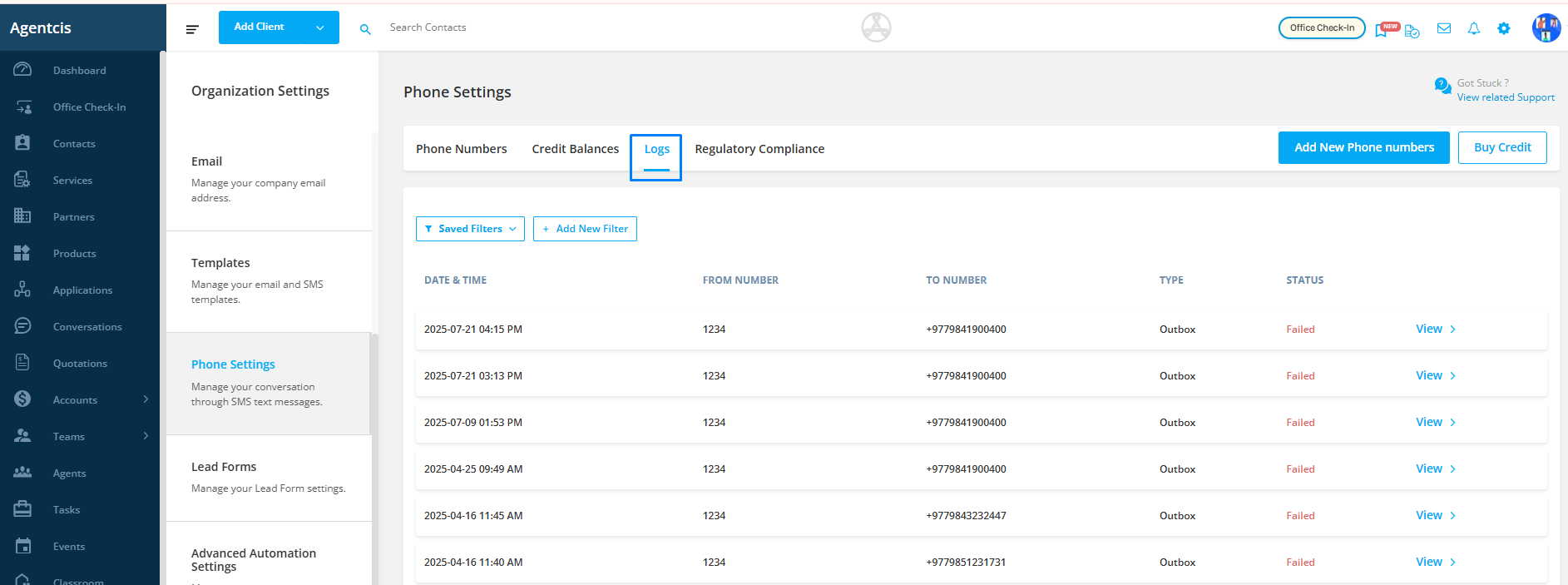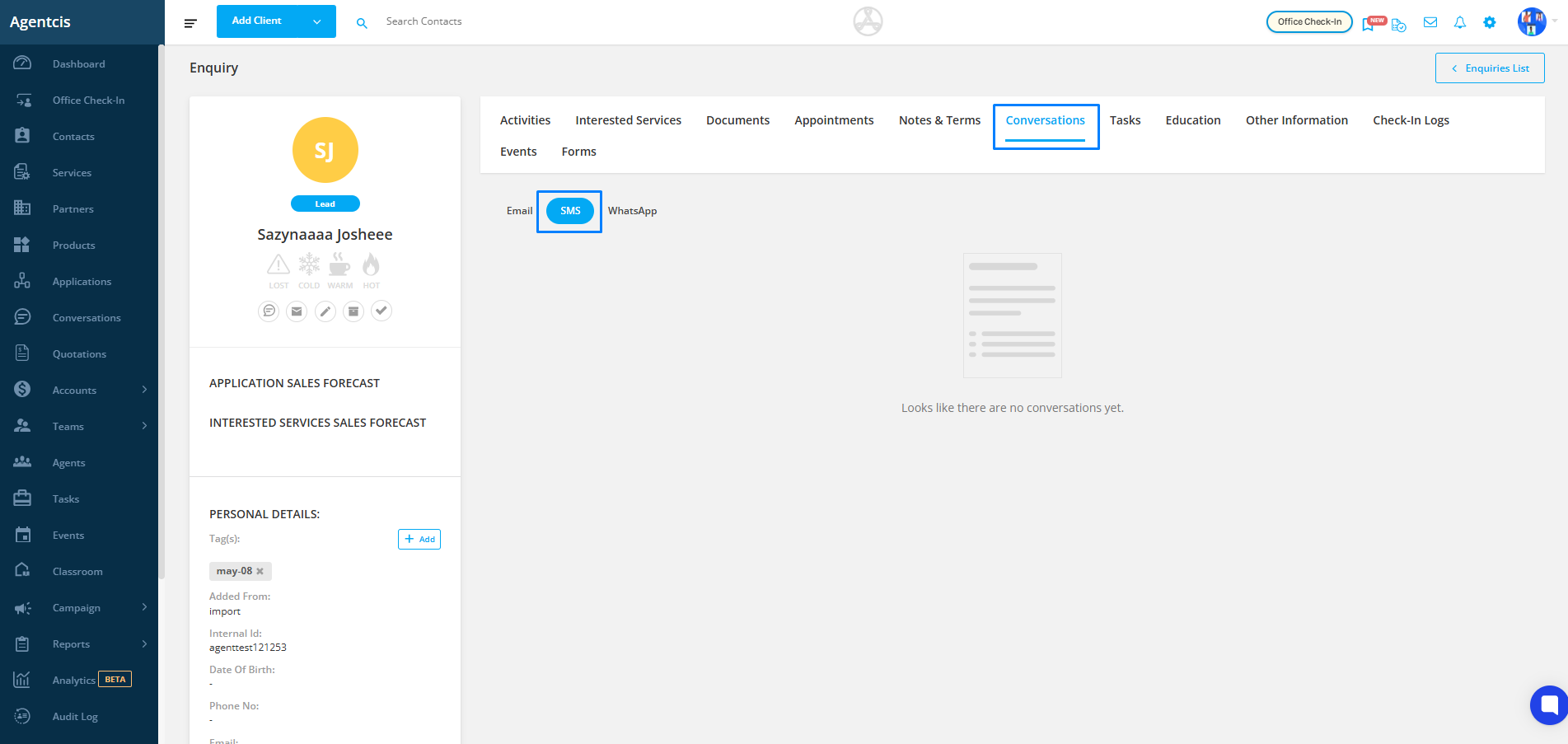Agentcis allows you to send bulk SMS to multiple contacts at once, helping you save time and streamline communication—especially when sending reminders, updates, or promotional messages.
Why Send SMS in Bulk?
Sending SMS in bulk allows you to:
Reach multiple clients instantly
Save time by avoiding repetitive individual messages
Ensure consistent communication with personalized templates
Improve engagement through direct and immediate outreach
Steps to Send Bulk SMS
Step 1: Go to the Contact List
From the side navigation bar, select Contacts to access the contact list page.
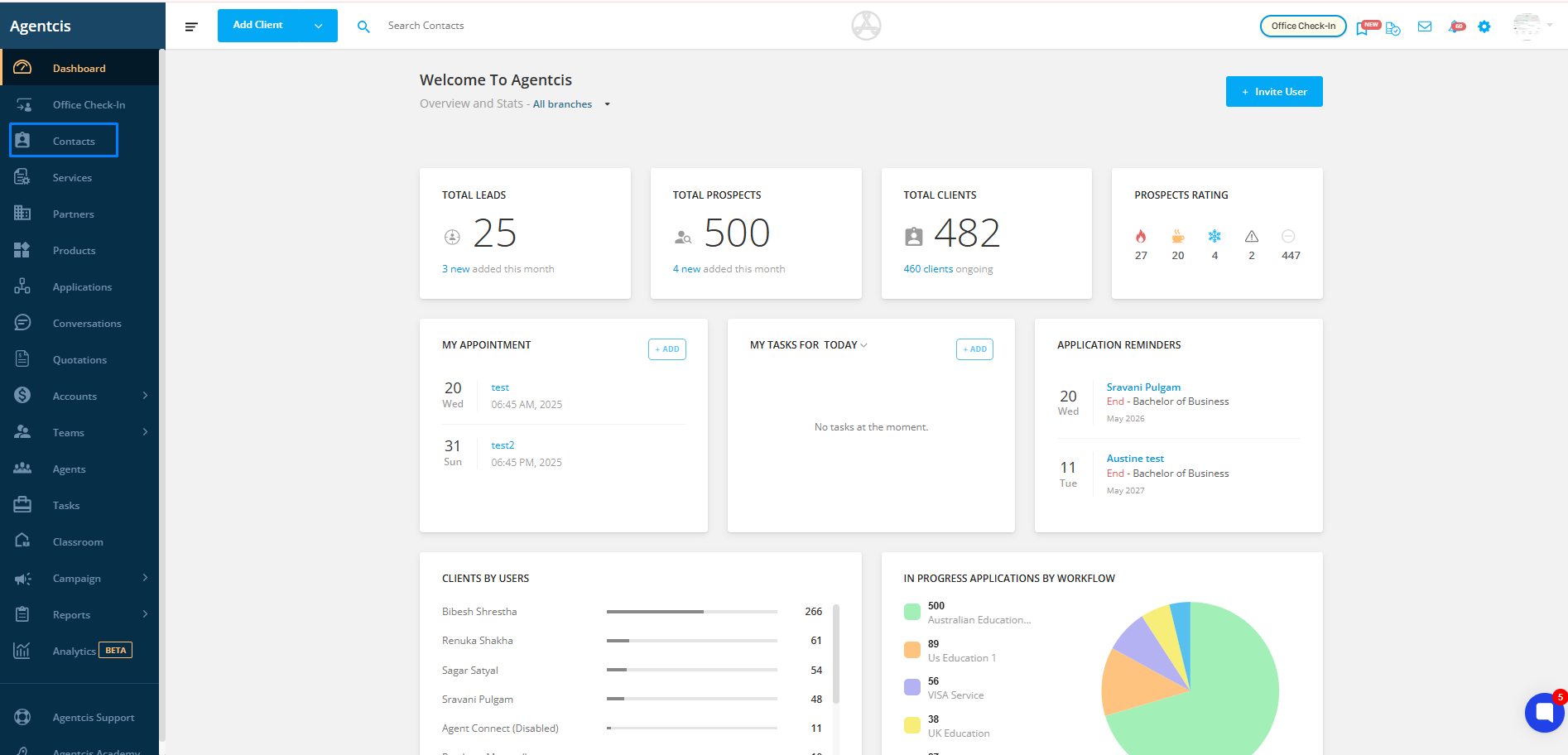
Choose whether you want to send the SMS to all contacts, enquiries, prospects, or clients. Select the appropriate tab based on your requirement.
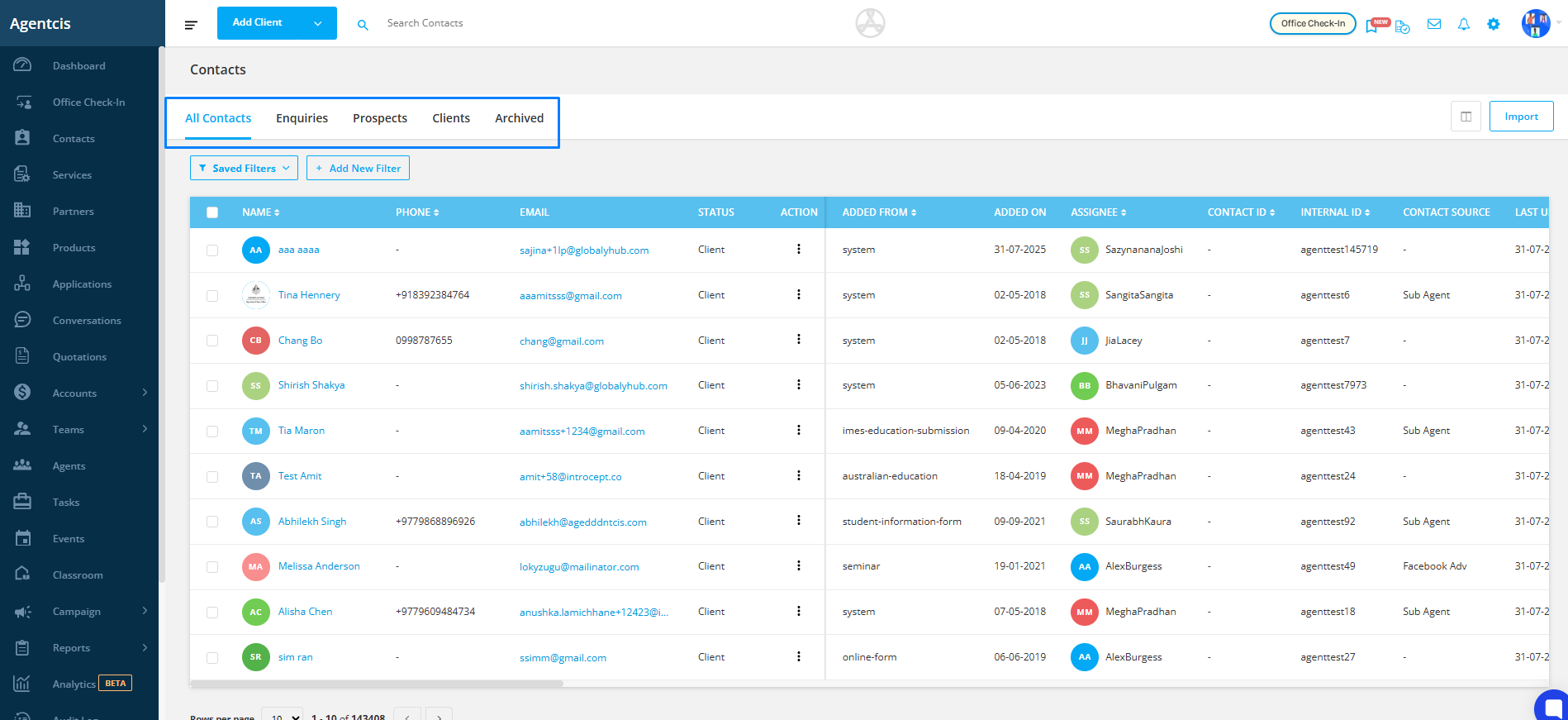
Step 3: Select Contacts
Check the boxes next to the clients you want to send the SMS to.
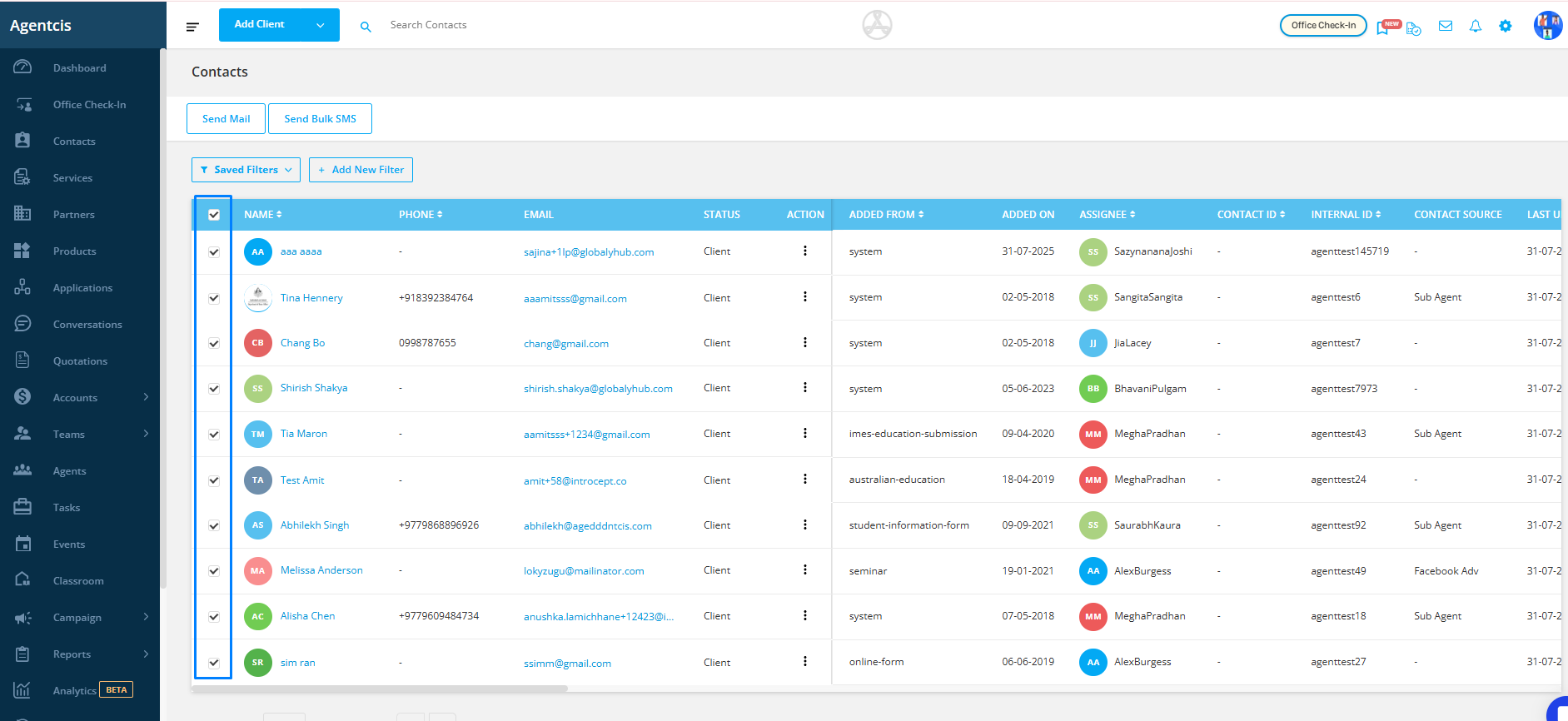
Click on the Send Bulk SMS option located at the top left of the page.
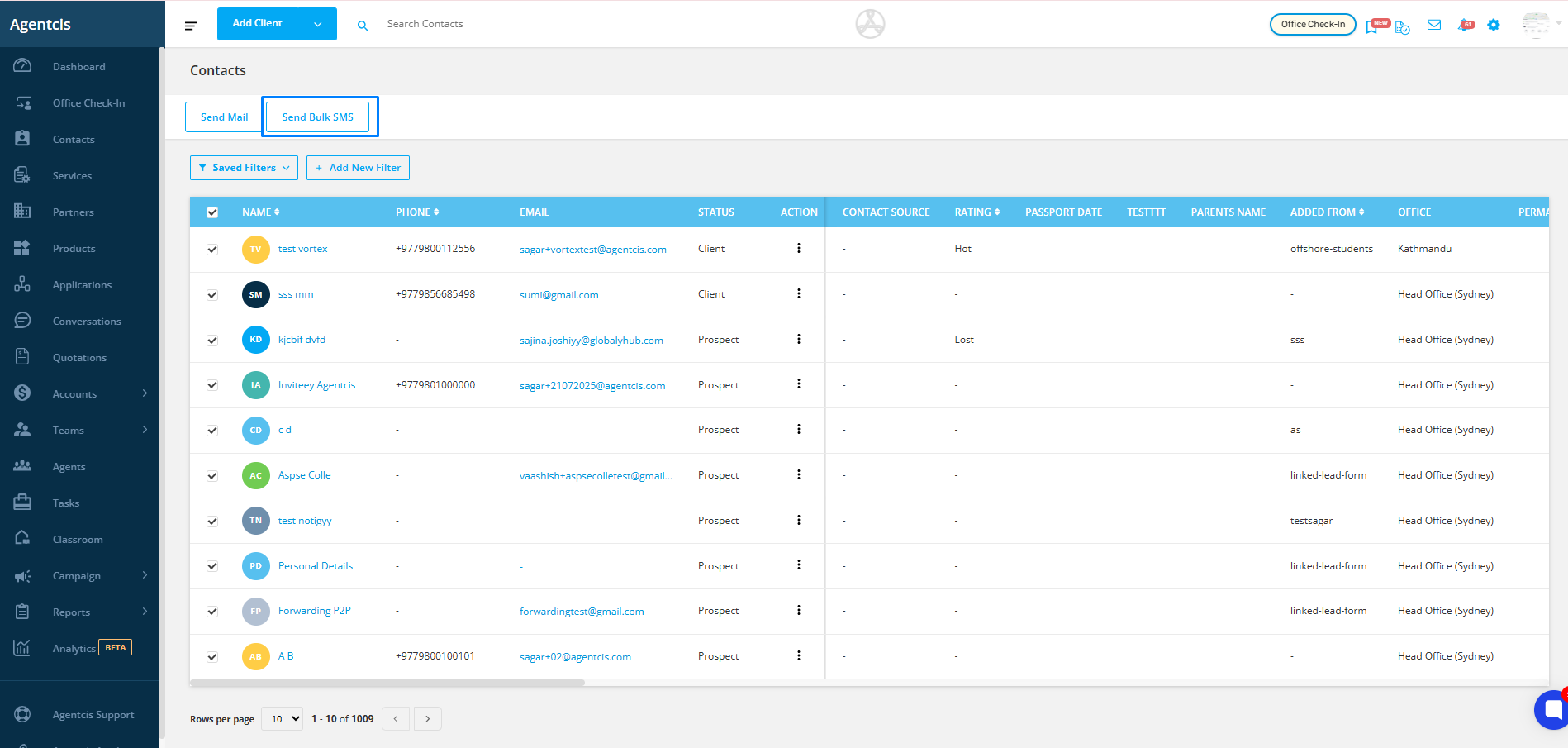
In the slider that appears on the right, select the phone number (purchased within the system) from which the SMS will be sent.
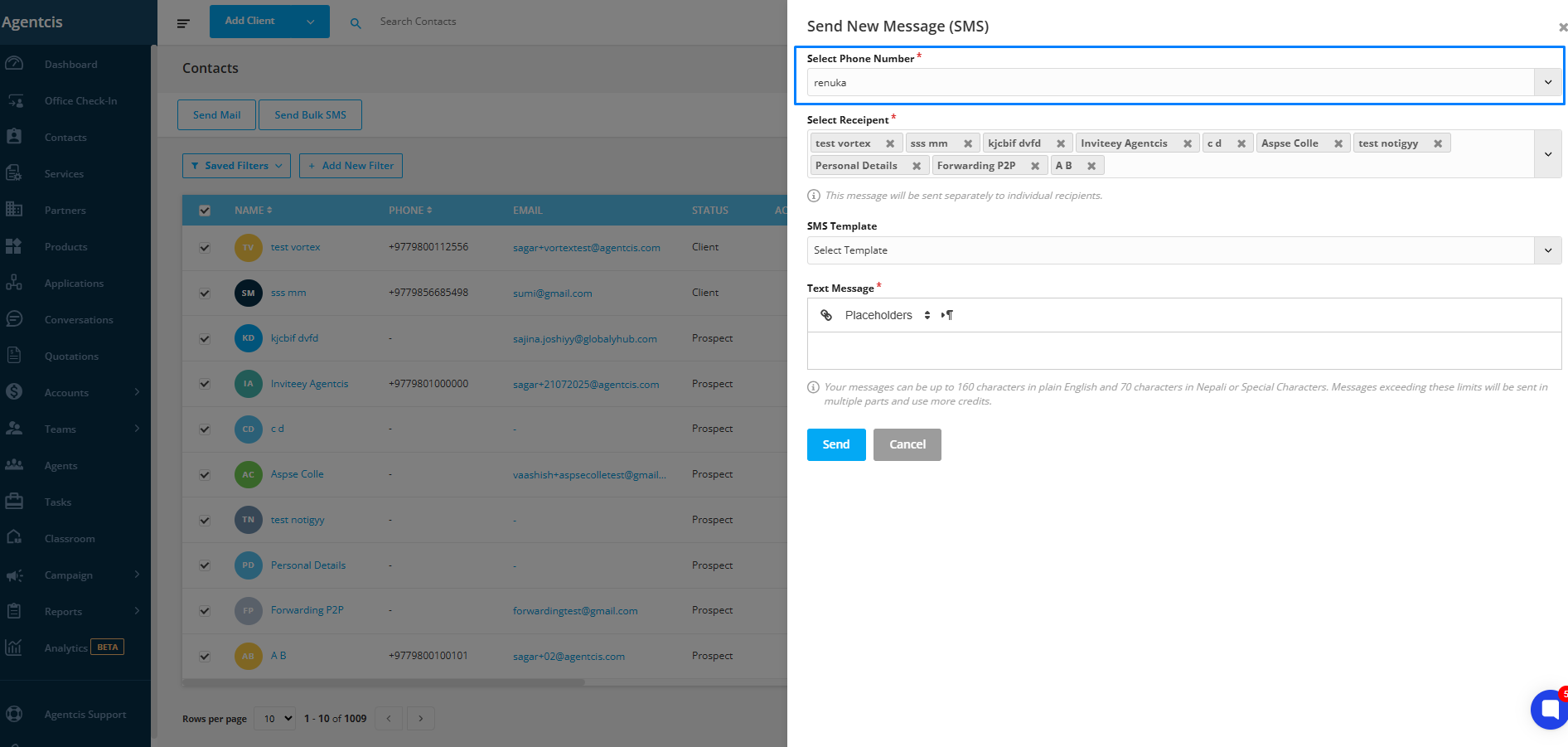
Type your message directly, or
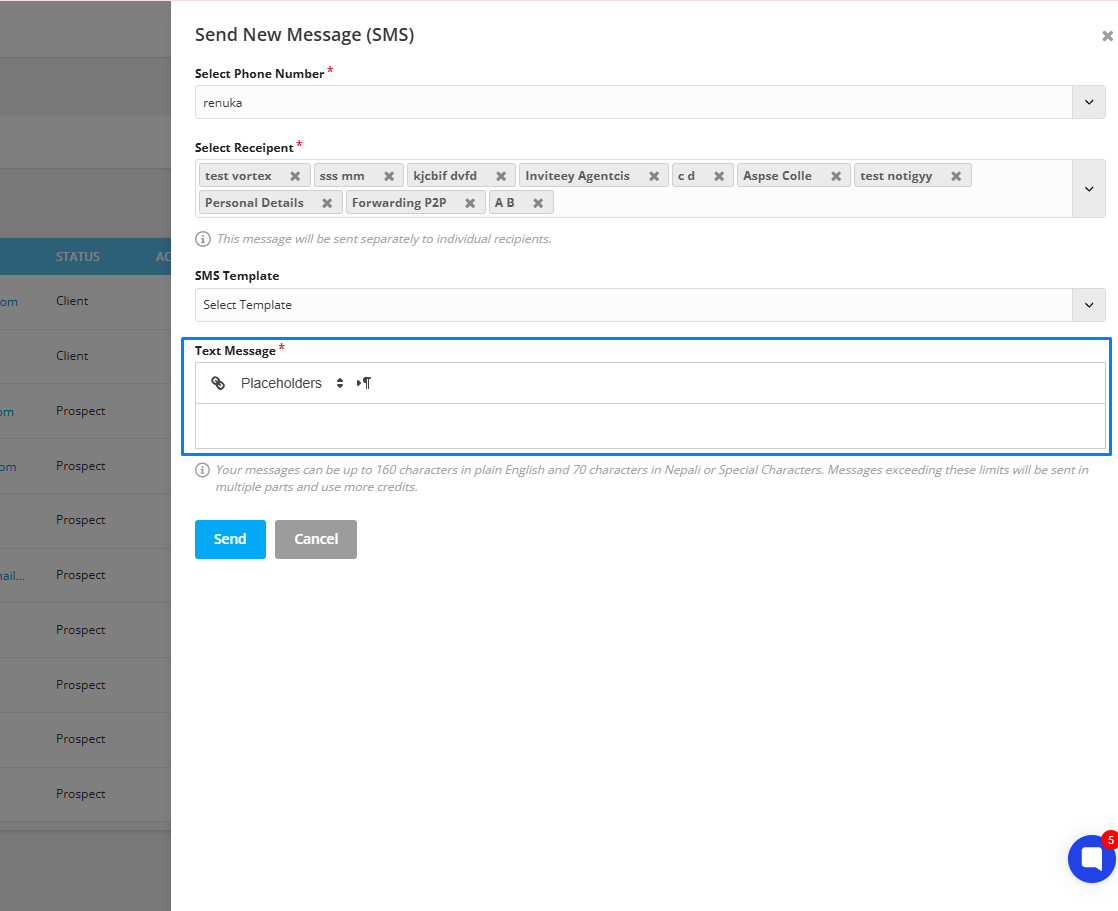
Choose a pre-saved SMS Template for faster communication.
Learn how you can create the predefined template from the following link: https://support.agentcis.com/en/articles/90-templates
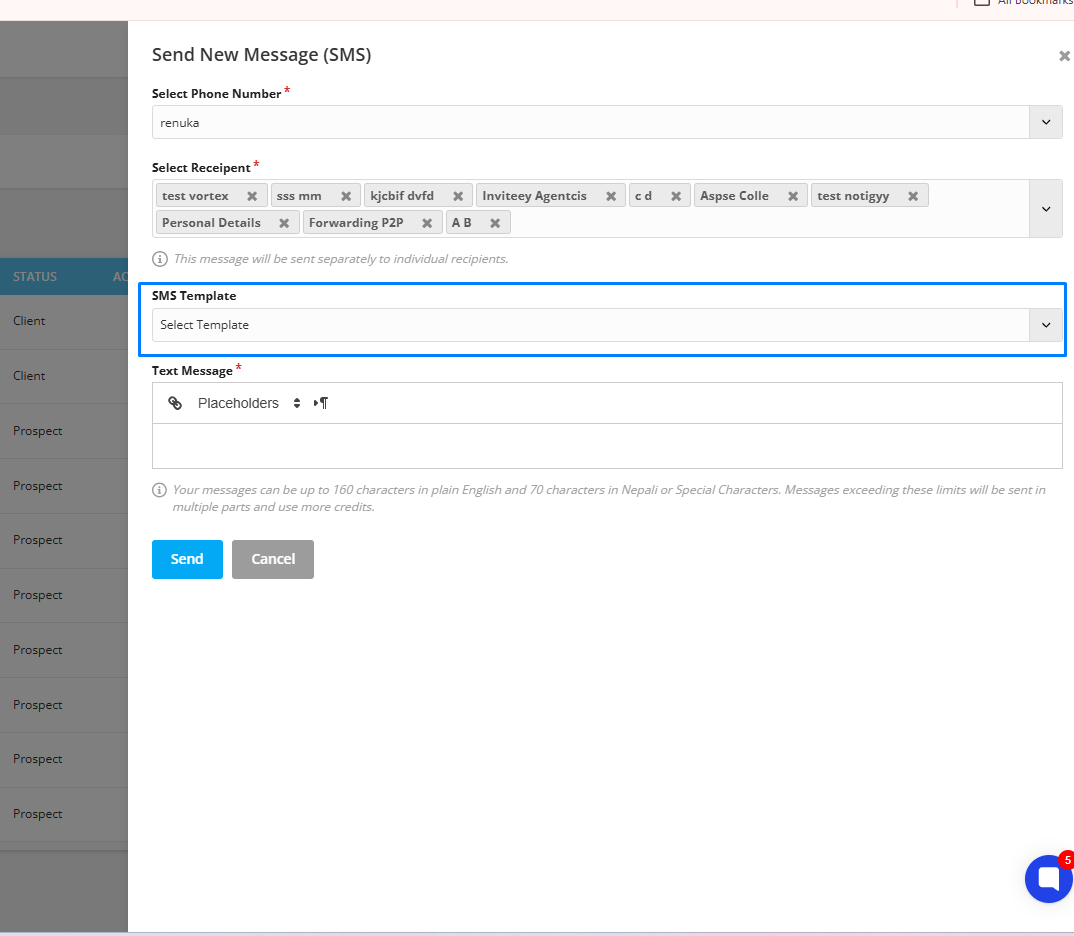
Step 6: Send the Message
After filling in the required details, click on the Send button to dispatch the SMS to all selected contacts.
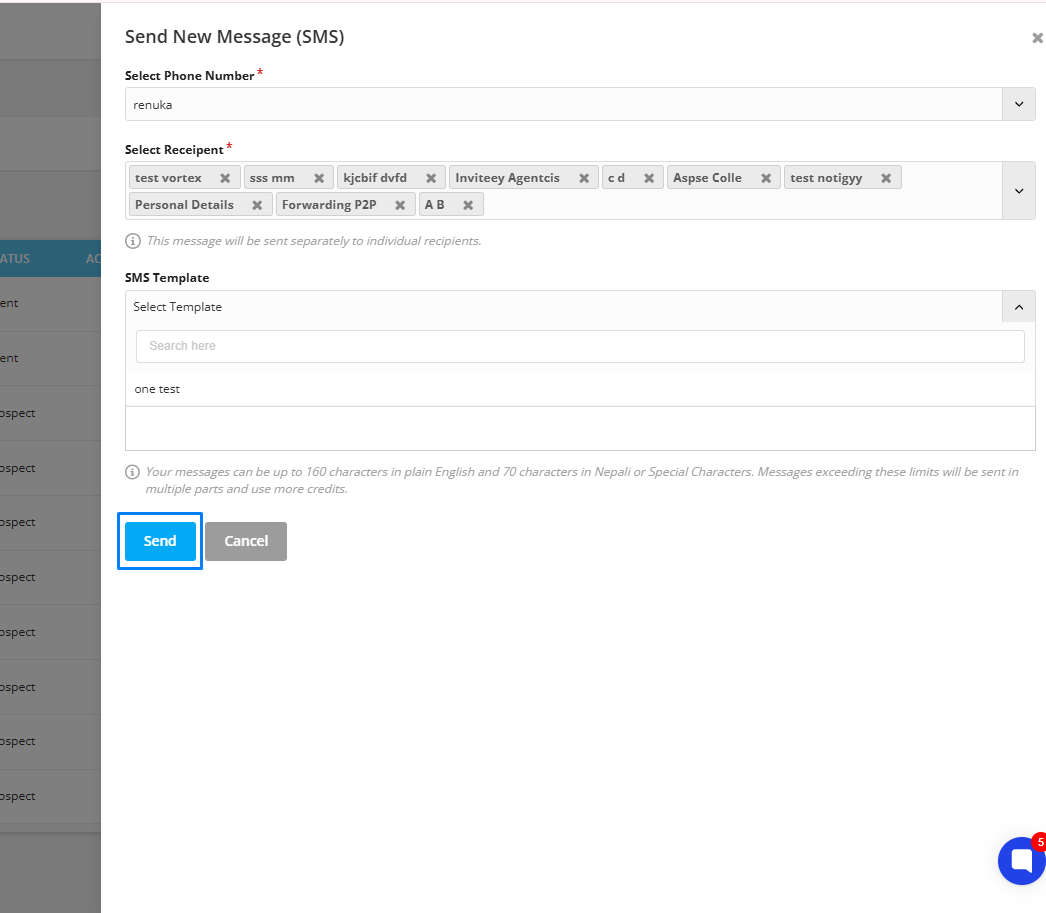
The delivery status of the SMS can be checked under the contact profile conversation tab and also in the phone setting’s logs tab.