Office Check-In Lead Forms are forms that students can fill out upon visiting your office. These forms not only collect important details like name, contact information, and service interest they also ensure that the visit is logged and the student is added as a lead in Agentcis.
By incorporating lead forms directly into Office Check-In, teams can ensure that every lead is tracked and followed up on appropriately, with minimal manual effort.
When a new student or any visitor walks into the office:
They are asked to fill the Office Check-In Lead Form.
Once submitted, the system will:
Automatically create a new lead in Agentcis, ensuring the student’s details are saved in your Agentcis system.
Track the office visit, allowing your team to maintain a proper record of who visited, when, and for what purpose.
This process eliminates the need for manual data entry, reduces errors, and ensures that your lead database stays up to date.
Effortless Lead Creation
Every new student entry is directly captured as a lead in Agentcis, reducing delays and manual work.
Visit Tracking for Better Insights
With office visits being tracked, your team can review visit history and follow up more effectively.
Better First Impressions
A professional and smooth check-in process enhances the student’s experience and reflects your team's organization.
Instant Team Notification
As soon as a form is submitted, your team can be notified and take the next steps. You can also easily assign an Assignee through the Agentcis system
Customizable Forms
Customize the form fields based on the information you need, from service interest to preferred contact time.
Log in to Agentcis system and navigate to the Office check-in module
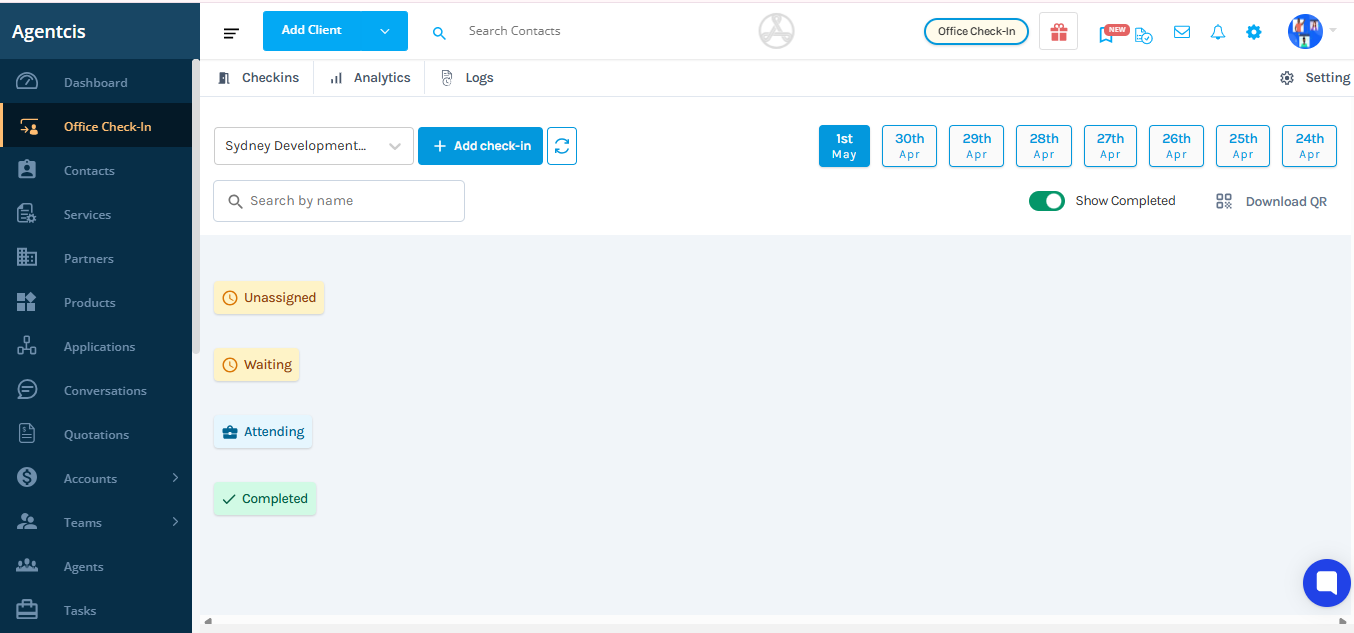
Click on “Setting“ button in Office check-in Listing page
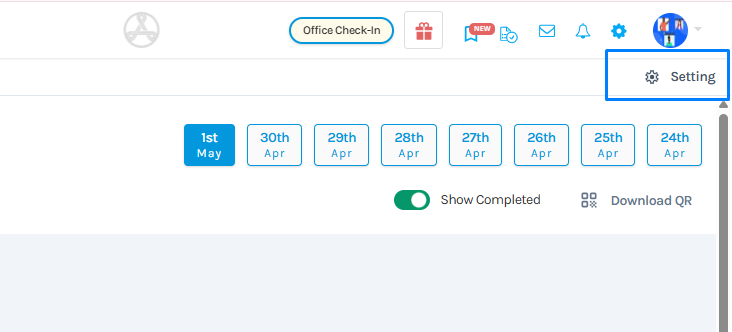
You will land on Office Check-In Settings Page. Select the Office you want to connect Lead form to.
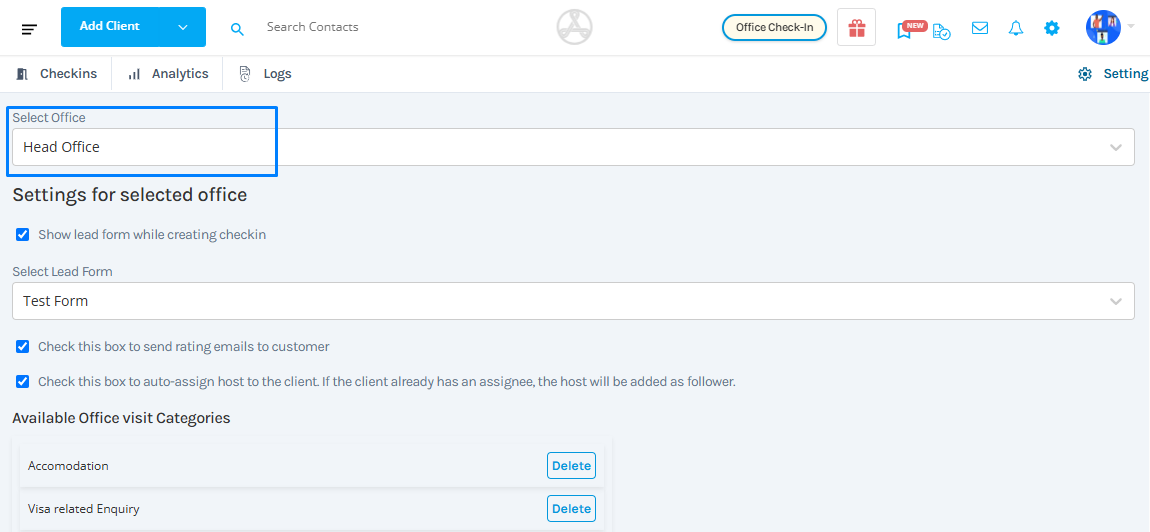
Next, enable this checkbox “Show lead form while creating check-in“
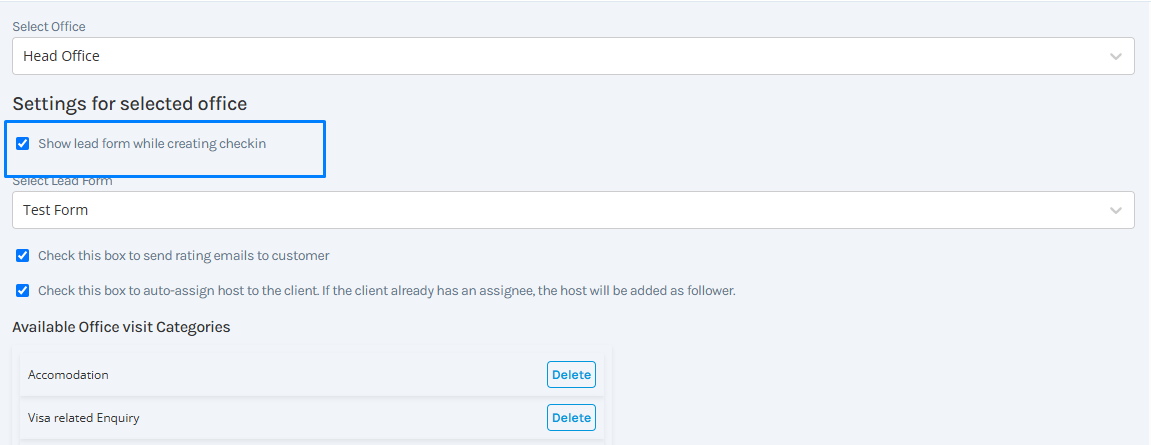
Then, select the Lead Form you want to connect to Office check-in
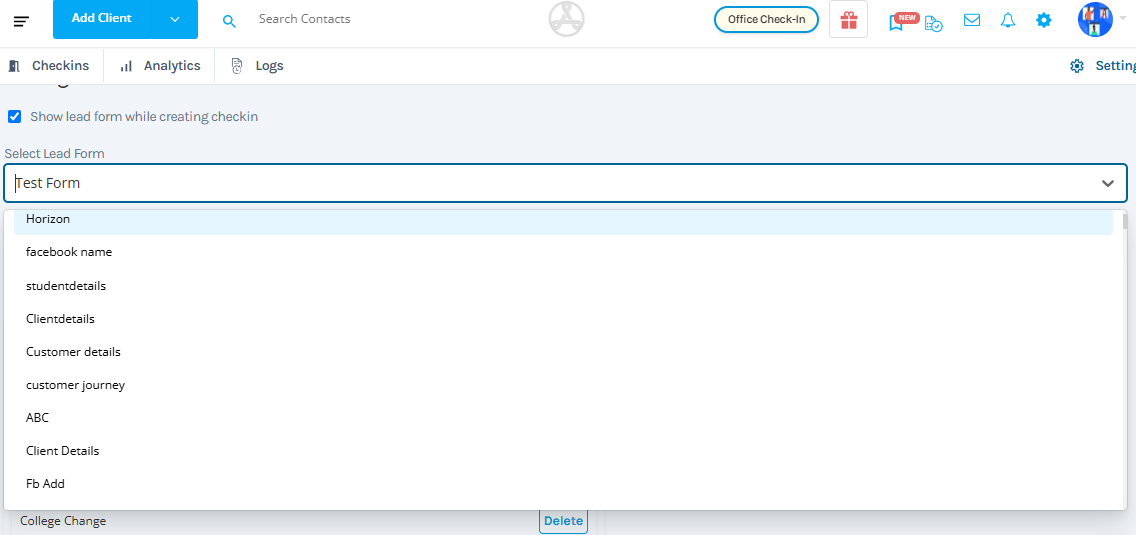
Note: If you want to create a new lead form and connect it with Office check-in, Please refer to this article: How to create a lead form with custom fields?
Click on “Apply“ after selecting the Lead Form. “Changes have been made successfully“ message will be shown.
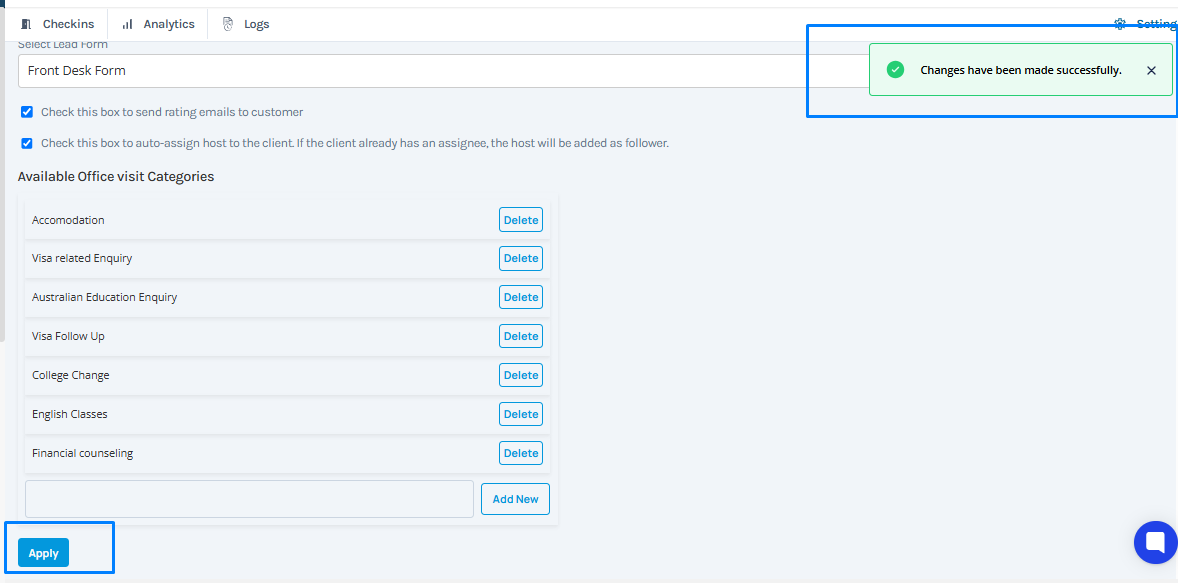
After a form is submitted, Leads are created instantly in Agentcis, and office visit records are maintained without extra effort. From there, you can track progress, communicate with leads, and take action as needed.
Learn in detail about office check in form the following link: https://support.agentcis.com/en/articles/213-new-office-check-in
Related Articles
Click Here to learn more about New Office Check in
Click Here to learn about Lead Forms