In the dynamic world of client services, not all applications go through to completion. Clients may change their plans, options for different services, or decide to pause their journey altogether. In such cases, it’s important to discontinue the application in Agentcis to maintain accurate records, streamline your active workload, and track the true status of each client’s journey.
Discontinuing an application helps:
Keep your pipeline clean by separating inactive or withdrawn cases from active ones.
Provide clear reporting and insights into how many applications were not completed, and why.
Help your team focus on clients who are still actively progressing through the service.
Retain historical data for future reference—discontinued applications are not deleted, only marked as inactive.
Some common reasons for discontinuing an application include:
The client has changed their mind or is no longer interested.
The client has opted for another agency.
The visa or admission was not approved.
Budget, eligibility, or personal reasons.
Follow these simple steps to discontinue an application:
Step 1:Open the application you want to discontinue from the Application tab of the client profile.
Click on the Discontinue button located in the top bar of the Application Detail Page.
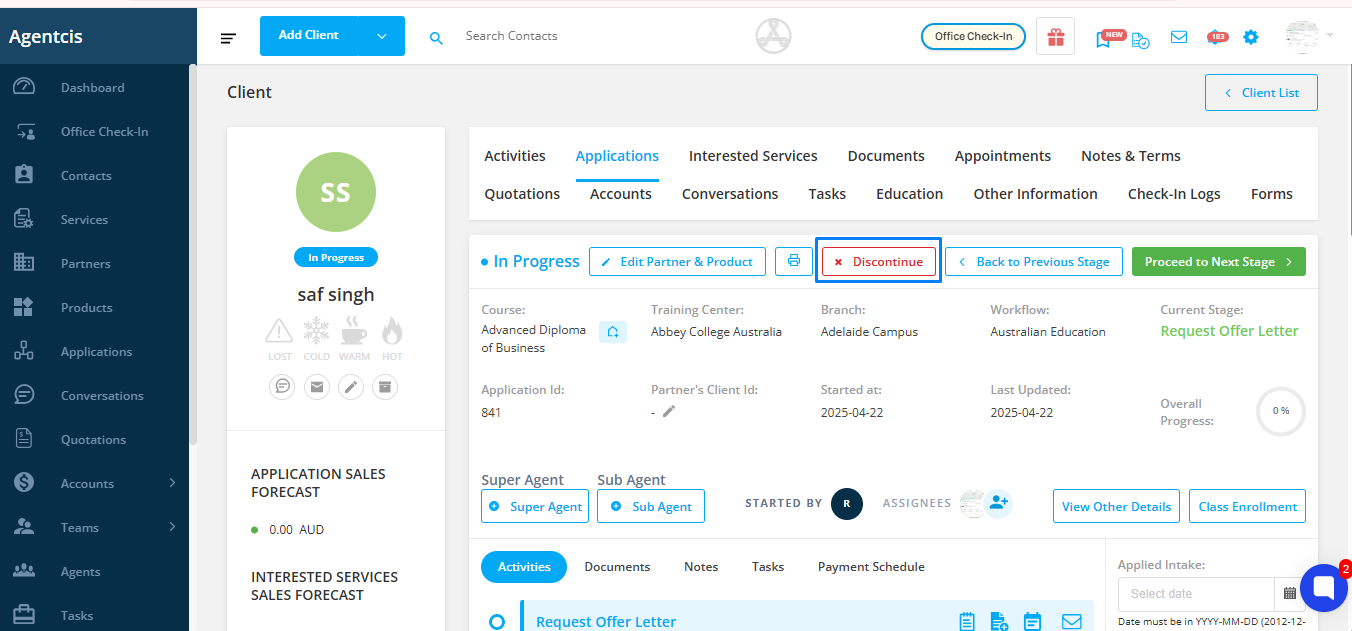
Step 2: A pop-up will appear asking for the reason for discontinuation.
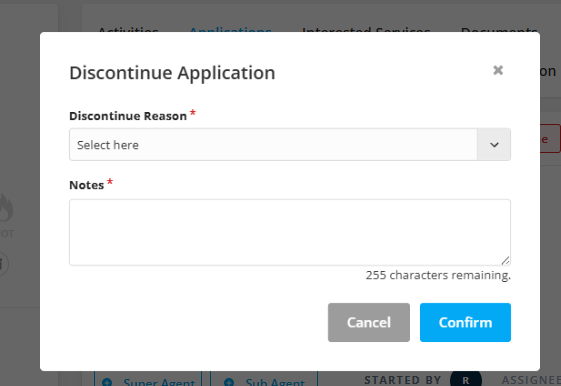
Note: The options under Discontinue Reason can be managed from your system’s General Settings.
To customize or update these reasons, follow this link:
How to Set Discontinue Reasons in Agentcis
Step 3:After selecting the appropriate reason and entering any additional notes, click Confirm.
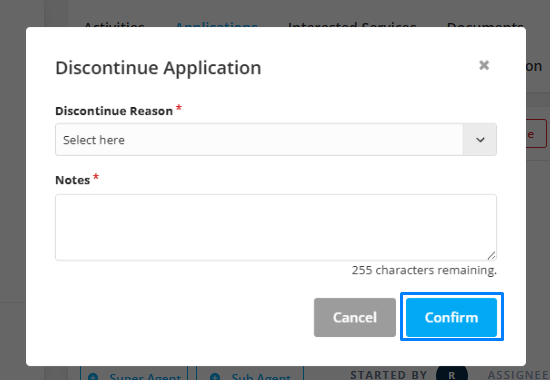
The application's status will now be updated to "Discontinued" but all data will remain for future reference.
Regularly reviewing discontinued applications can provide insights into why clients don’t move forward. This can help you improve your services, follow up at the right time, or even re-engage clients later.
1. What happens when I discontinue an application?
When you discontinue an application, its status changes to "Discontinued", and it is removed from your list of active applications. However, all data related to the application—including notes, documents, and history—remains saved in the system for future reference.
2. Can I reactivate a discontinued application later?
Yes, you can revert a discontinued application if needed. This is helpful in cases where the client changes their mind and decides to move forward again.
Here is the link to the article that will guide you through the process of reverting discontinued Application: https://support.agentcis.com/en/articles/67-reverting-an-application
3. Where can I manage or update the Discontinue Reasons?
You can configure the list of Discontinue Reasons from General Settings.
Here's the guide for setting them up: https://support.agentcis.com/en/articles/162-managing-applications-discontinued-reason
4. Will discontinuing an application affect any other client information?
No. Discontinuing an application only affects that specific application. The client’s profile, other applications, communication history, and documents will remain unchanged.
5. Who has permission to discontinue an application?
Only users with the appropriate permissions set by your system admin can discontinue applications. If you're unable to see the option, please contact your admin.
6. Can I still view and report on discontinued applications?
Yes. Discontinued applications can be filtered in reports and application lists using the status filter. This helps with tracking and analyzing trends across clients.